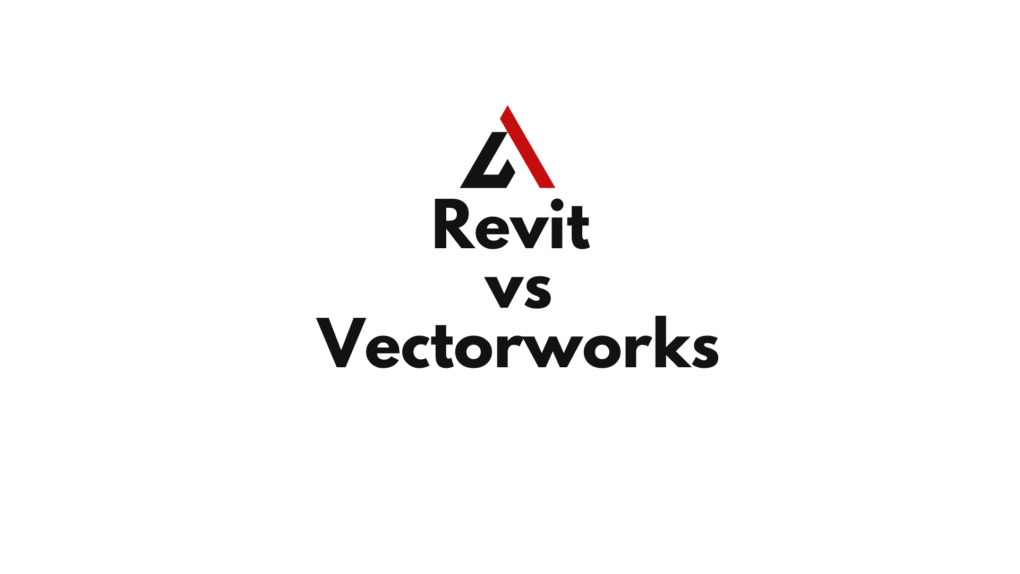Introduction
When it comes to Building Information Modeling (BIM) software, Revit and Vectorworks are two of the most widely used tools. While both offer powerful 3D modeling, parametric design, and documentation capabilities, they differ significantly in terms of usability, workflow, and industry adoption.
- Revit (by Autodesk) is a BIM-focused platform used extensively in architecture, engineering, and construction (AEC) industries for large-scale projects.
- Vectorworks (by Nemetschek) offers more design flexibility, appealing to architects, landscape designers, and entertainment industry professionals.
This comparison of Revit vs Vectorworks will help architects and engineers determine which software best suits their BIM workflow needs.
Table of Contents
What is Revit?
Revit is a BIM software developed by Autodesk, designed to provide a parametric, data-driven approach to architectural and engineering projects. It integrates architecture, structural, and MEP (mechanical, electrical, plumbing) workflows, making it a preferred choice for large-scale building projects and construction documentation.

Key Features of Revit:
✅ Parametric BIM Modeling – Elements like walls, doors, and windows are data-rich and interconnected.
✅ Multi-Discipline Collaboration – Supports architectural, structural, and MEP coordination in a unified model.
✅ Worksharing & BIM 360 – Cloud collaboration allows multiple users to work on the same model.
✅ Automated Documentation – Generates floor plans, sections, elevations, and schedules directly from the 3D model.
✅ Strong Industry Standardization – Used by large AEC firms and government agencies worldwide.
Who Uses Revit?
✔ Architects designing large-scale residential, commercial, and industrial buildings.
✔ Structural Engineers working on reinforcement detailing and load analysis.
✔ MEP Engineers designing HVAC, plumbing, and electrical systems.
✔ General Contractors managing clash detection and construction scheduling.
What is Vectorworks?
Vectorworks, developed by Nemetschek, is a BIM and CAD software that blends parametric BIM modeling with creative design tools. Unlike Revit, Vectorworks is more flexible and supports architecture, landscape, and entertainment industry projects.
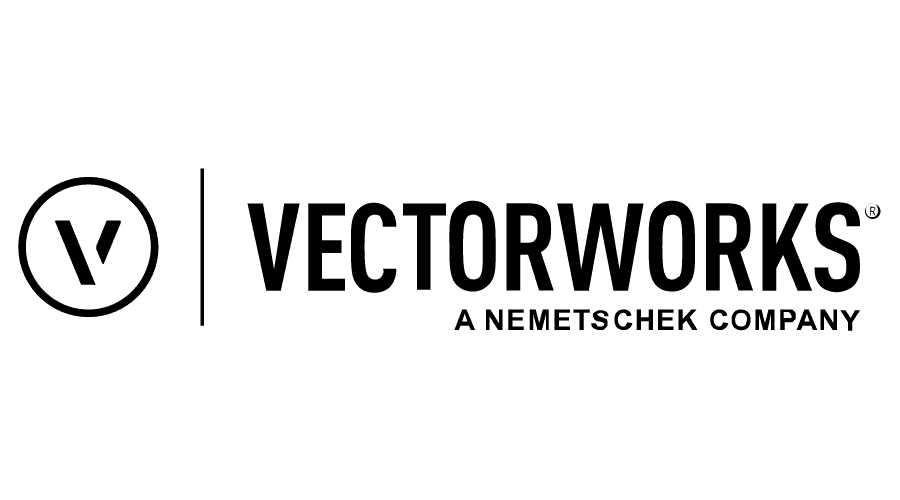
Key Features of Vectorworks:
✅ Flexible Hybrid Modeling – Combines 2D drafting, 3D modeling, and BIM elements in one platform.
✅ Strong Design Customization – Offers freeform modeling and parametric object creation.
✅ Multi-Discipline Support – Used in architecture, landscape, and entertainment design.
✅ Vectorworks Architect & Landmark – Specialized tools for architects and landscape designers.
✅ Works Well with DWG & IFC Files – Strong interoperability with AutoCAD and BIM standards.
Who Uses Vectorworks?
✔ Architects designing mid-size and custom residential or commercial projects.
✔ Landscape Architects working on site planning and environmental design.
✔ Interior Designers creating detailed 3D spaces with artistic control.
✔ Set Designers for film, stage, and event production modeling.
Revit vs. Vectorworks: Feature-by-Feature Comparison
| Feature | Revit (BIM Software) | Vectorworks (BIM + CAD) |
|---|---|---|
| Primary Use | BIM for architecture, structure, and MEP | BIM + CAD for architecture, landscape, and entertainment design |
| Industry Focus | Architecture, Engineering, Construction (AEC) | Architecture, Landscape, Set Design, Interior Design |
| Modeling Approach | Parametric building modeling with BIM data | Hybrid modeling (BIM + freeform 3D modeling) |
| Collaboration | Worksharing & BIM 360 for cloud-based teamwork | Teamwork features available, but not as robust as Revit |
| 2D Documentation | Fully automated construction drawings | Strong 2D drafting with hybrid 3D integration |
| Structural & MEP Integration | Supports steel framing, HVAC, plumbing, electrical systems | Less focus on structural and MEP engineering |
| Rendering & Visualization | Works with Enscape, V-Ray, Twinmotion, Lumion | Built-in Renderworks engine + Twinmotion support |
| File Format Compatibility | RVT, IFC, DWG, DWF, NWC | VWX, IFC, DWG, SKP, PDF |
| Learning Curve | Steep, especially for beginners | Easier to learn, more intuitive for designers |
| Customization & Freeform Design | Limited freeform modeling (requires Dynamo) | More design flexibility with direct 3D modeling |
| Best For | Large-scale commercial and institutional projects | Mid-size custom architecture, landscape, and entertainment design |
1. BIM Capabilities: Structured vs. Flexible Workflows
🔹 Revit – Structured BIM Workflow
✔ Highly structured, ideal for large AEC firms.
✔ Automated clash detection, parametric changes, and documentation.
✔ Requires strict adherence to BIM standards.
🔹 Vectorworks – Flexible BIM + CAD Workflow
✔ More design freedom (works like a CAD tool but supports BIM).
✔ Better for conceptual design and artistic modeling.
✔ Less rigid in BIM enforcement, allowing for custom workflows.
👉 Use Revit if you need a structured BIM environment.
👉 Use Vectorworks if you want flexibility in design and hybrid 2D/3D workflows.
2. Collaboration & Teamwork
Revit Collaboration
✔ Supports BIM 360 for cloud-based teamwork.
✔ Multiple users can work on the same model simultaneously.
✔ Best for large architectural firms with multiple disciplines.
Vectorworks Collaboration
✔ Allows team-based workflows, but lacks a robust cloud-based collaboration system like Revit.
✔ Works well in small to mid-size teams.
👉 Use Revit for large, multi-disciplinary teams.
👉 Use Vectorworks for smaller teams needing a flexible workflow.
3. Performance & System Requirements
- Revit is more hardware-intensive, requiring high-end workstations for smooth operation.
- Vectorworks is lighter and runs better on mid-range systems.
👉 Choose Vectorworks if you need a lightweight, fast BIM tool.
👉 Choose Revit if you work with complex models and large datasets.
Which One Should You Choose?
| Choose Revit If… | Choose Vectorworks If… |
|---|---|
| You work on large-scale commercial or institutional projects | You work on custom residential, landscape, or entertainment projects |
| You need structured BIM workflows with automation | You prefer more design freedom with hybrid CAD-BIM modeling |
| You collaborate in multi-discipline AEC teams | You work in smaller, flexible design teams |
| You need detailed construction documentation | You want better 2D drafting control with 3D options |
| Your firm follows strict BIM standards (IFC, COBie) | You prefer a hybrid workflow with customizable modeling |
Conclusion
Both Revit and Vectorworks are powerful tools, but they serve different architectural and design needs. If you’re working in large-scale architecture, engineering, or construction projects, Revit is the better choice. If you need design flexibility for smaller, custom, or creative projects, Vectorworks is a strong alternative. 🚀