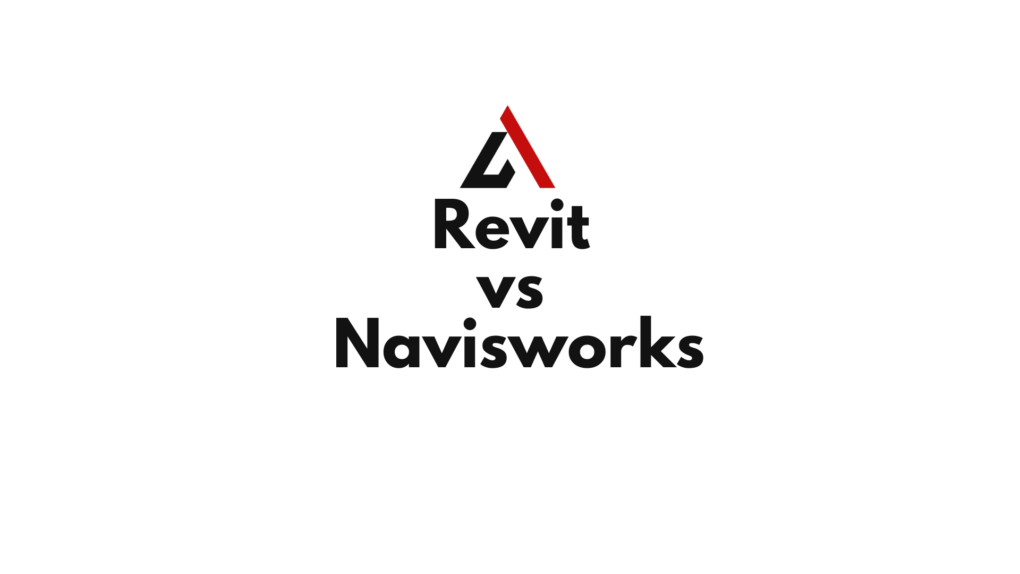Introduction
Revit and Navisworks are two essential Autodesk software tools used in Building Information Modeling (BIM) workflows. While both work within AEC (Architecture, Engineering, and Construction) projects, they serve very different purposes.
- Revit is a BIM modeling software that allows architects, engineers, and MEP designers to create parametric, data-rich 3D models.
- Navisworks is a model coordination and review tool used to combine, analyze, and detect clashes between different design models.
If you’re trying to decide between Revit vs Navisworks, this guide will break down their features, differences, and best use cases to help you understand how they work together.
Table of Contents
What is Revit?
Revit is Autodesk’s BIM software used for architectural design, structural engineering, and MEP (mechanical, electrical, plumbing) modeling. It allows users to create parametric 3D models, generate construction documents, and collaborate on large projects.

Key Features of Revit:
✅ BIM-Based Parametric Modeling – Create intelligent 3D models that update dynamically across all views.
✅ Multi-Discipline Integration – Supports architecture, structure, and MEP design within one model.
✅ Worksharing & BIM 360 – Allows multiple users to collaborate in real-time.
✅ Automated Documentation – Generates floor plans, sections, elevations, and schedules from the 3D model.
✅ Supports Clash Detection (Limited) – Can identify basic interference between objects but lacks advanced coordination tools.
Who Uses Revit?
✔ Architects – For conceptual and detailed building design.
✔ Structural Engineers – For steel framing, load calculations, and material analysis.
✔ MEP Engineers – For HVAC, plumbing, and electrical system modeling.
✔ Construction Professionals – For early-stage visualization and model integration.
What is Navisworks?
Navisworks is a BIM coordination and model review software used for clash detection, 4D simulation, and collaboration between different disciplines in a construction project. It allows users to aggregate models from multiple software platforms (Revit, Civil 3D, AutoCAD, and more) to ensure seamless coordination.

Key Features of Navisworks:
✅ Advanced Clash Detection & Model Coordination – Identifies conflicts between architectural, structural, and MEP elements.
✅ Supports Multi-Format Model Aggregation – Imports RVT, DWG, IFC, NWC, and NWD files from multiple software.
✅ 4D Simulation & Scheduling – Links the BIM model to the project timeline for construction sequencing.
✅ Navisworks Manage vs. Simulate – Navisworks Manage includes clash detection, while Navisworks Simulate focuses on visualization and scheduling.
✅ Advanced Model Review & Takeoffs – Enables quantification, measurements, and project analysis.
Who Uses Navisworks?
✔ BIM Managers – For model coordination and clash detection.
✔ General Contractors – For project review, scheduling, and conflict resolution.
✔ Construction Managers – For site logistics and sequencing.
✔ Subcontractors – For verifying installations and resolving clashes before construction.
Revit vs Navisworks: Feature-by-Feature Comparison
| Feature | Revit (BIM Modeling Software) | Navisworks (Model Coordination & Review) |
|---|---|---|
| Primary Use | 3D BIM modeling for design and documentation | Clash detection, coordination, and project review |
| Industry Focus | Architecture, Structure, and MEP Design | Construction Management and BIM Coordination |
| Modeling Capabilities | Parametric, data-rich 3D modeling | Does not create models, only reviews them |
| Clash Detection | Basic (Interference Check) | Advanced (Clash Detective) |
| 4D Construction Sequencing | Limited | Advanced (TimeLiner tool) |
| Quantity Takeoff | Generates schedules, but not optimized for detailed takeoff | More advanced quantity takeoff and measurement tools |
| File Format Compatibility | RVT, IFC, DWG, NWC | RVT, IFC, DWG, NWC, NWD, FBX, 3DS |
| Visualization & Rendering | Supports Enscape, V-Ray, Twinmotion | Basic visualization for construction review |
| Cloud Collaboration | BIM 360 for multi-user worksharing | Navisworks Freedom for free model viewing |
| Best For | Architects, Structural Engineers, MEP Engineers | Contractors, BIM Managers, Project Coordinators |
1. Clash Detection & Model Coordination
Revit’s Built-in Clash Detection (Basic)
- Revit has a limited “Interference Check” tool, which can detect basic object collisions.
- It does not support large-scale, multi-discipline coordination.
- Not ideal for complex clash resolution in construction projects.
Navisworks’ Advanced Clash Detection
- Navisworks Manage includes Clash Detective, which detects and categorizes clashes.
- Can handle large multi-discipline models and generate clash reports.
- Helps resolve conflicts before construction, preventing costly errors.
👉 Use Revit for basic interference checks within a design model.
👉 Use Navisworks for large-scale model coordination and clash detection.
2. 4D Construction Scheduling & Project Management
Revit’s Scheduling Tools
✔ Generates construction schedules (Gantt charts) based on model parameters.
✔ Does not provide advanced 4D construction simulation.
Navisworks’ 4D Simulation & TimeLiner Tool
✔ Links the model to a construction schedule for step-by-step project visualization.
✔ Helps contractors optimize sequencing and prevent workflow conflicts.
✔ Supports integration with Microsoft Project and Primavera P6 for scheduling.
👉 Use Revit for model-based schedules.
👉 Use Navisworks for 4D construction planning and sequencing.
3. Quantity Takeoff & Cost Estimation
Revit’s Takeoff Tools
✔ Generates automatic schedules and quantity takeoffs.
✔ Works best for early-stage cost estimation.
✔ Does not handle real-world material procurement.
Navisworks Quantification Tool
✔ Allows advanced quantity takeoffs with real-world units.
✔ Extracts quantities from Revit, Civil 3D, and AutoCAD models.
✔ Supports cost estimation and procurement planning.
👉 Use Revit for early design takeoff.
👉 Use Navisworks for detailed contractor-level quantification.
Which One Should You Choose?
| Choose Revit If… | Choose Navisworks If… |
|---|---|
| You need BIM modeling for architecture, structure, or MEP | You need clash detection and model coordination |
| You are designing a building or system in 3D | You are managing construction sequencing and logistics |
| You need automated floor plans, elevations, and schedules | You need 4D simulation and quantity takeoffs |
| You work primarily with architects and engineers | You work primarily with contractors and project managers |
| You are focused on creating a model | You are focused on reviewing and coordinating models |
Conclusion
Revit and Navisworks work best together, rather than as alternatives. Revit is essential for BIM modeling and design, while Navisworks is the best tool for construction coordination, clash detection, and 4D scheduling. If you are an architect or engineer, Revit is the right tool. If you are a contractor, BIM coordinator, or construction manager, Navisworks is essential for project review and conflict resolution. 🚀