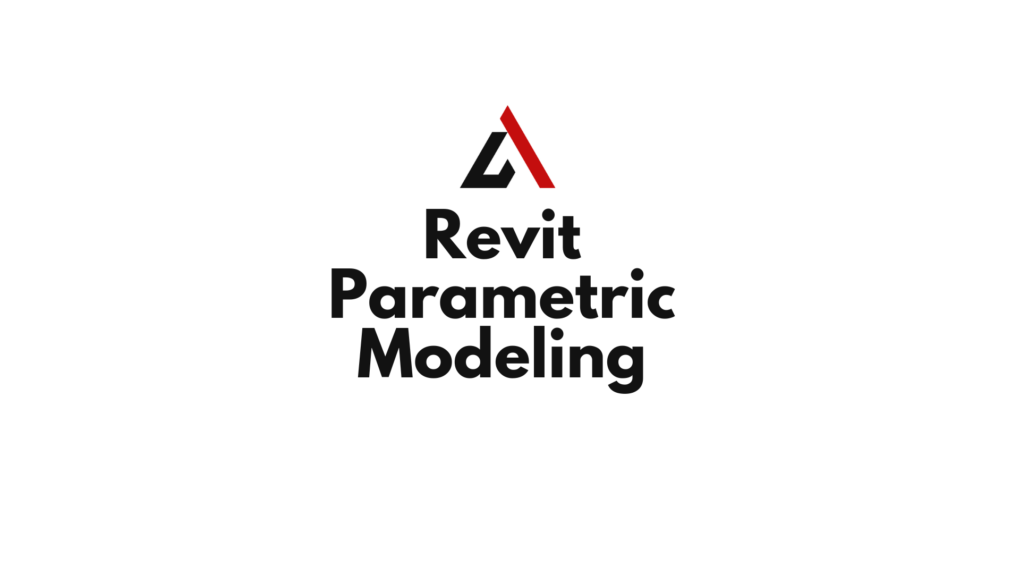Introduction
The construction industry has evolved significantly with the adoption of Building Information Modeling (BIM), enabling architects, engineers, and contractors to work more efficiently. One of the key aspects of BIM is parametric modeling, which allows for dynamic and intelligent design elements. Autodesk Revit, a leading BIM software, is built on parametric modeling principles, enabling users to create data-driven models that streamline design, collaboration, and automation.
This article delves into Revit parametric modeling, explaining how it enhances BIM workflows, improves design accuracy, and automates various aspects of the construction process.
Table of Contents
What is Parametric Modeling in Revit?
Definition of Parametric Modeling
Parametric modeling is a rule-based approach to design, where elements are defined by parameters that control their behavior and relationships. These elements adjust dynamically when modifications are made, ensuring consistency across the entire model.
In Revit, parametric modeling is the foundation of BIM, allowing users to create intelligent 3D components that automatically update based on predefined constraints.
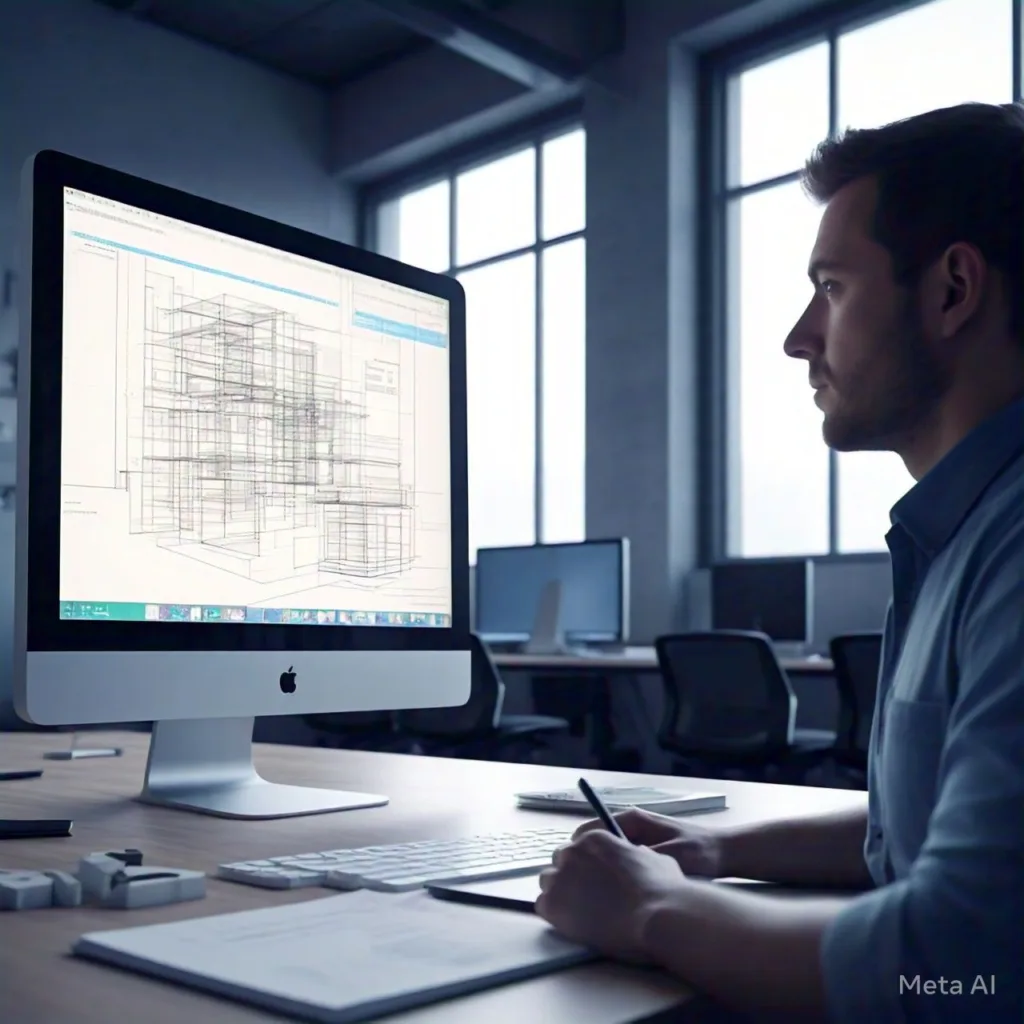
How Revit Uses Parametric Modeling
Revit’s parametric modeling relies on:
- Families: Predefined or custom-built components with embedded parameters.
- Constraints: Relationships between elements to maintain design integrity.
- Formulas & Rules: Mathematical expressions that control dimensions and properties.
This system ensures efficiency, flexibility, and accuracy, making Revit an essential tool for modern BIM workflows.
Key Features of Revit’s Parametric Modeling
1. Revit Families and Components
Revit uses Families, which are reusable 3D components with parametric properties. These families include:
- System Families: Walls, floors, roofs, ceilings.
- Loadable Families: Doors, windows, furniture, MEP components.
- In-Place Families: Custom elements created within a project.
Families enable users to standardize components, ensuring consistency across projects.
2. Constraints and Relationships
Revit allows users to define constraints between elements, such as:
- Alignment Constraints: Keeping walls parallel or perpendicular.
- Dimensional Constraints: Maintaining fixed distances between objects.
- Equality Constraints: Ensuring uniformity in repeated elements.
These constraints eliminate errors and enhance design accuracy.
3. Parametric Formulas and Automation
Revit enables users to apply formulas to drive object properties. For example:
- Window height adjusts automatically based on floor-to-ceiling height.
- Beam thickness changes dynamically based on span length.
By using mathematical expressions, designers can automate adjustments, reducing manual modifications.
4. Adaptive Components
Adaptive components are flexible parametric elements that adjust based on placement conditions. These are commonly used in:
- Complex facades and curtain walls
- Bridges and infrastructure projects
- Organic architectural designs
These elements adapt dynamically, allowing for customized design solutions.
How Parametric Modeling in Revit Enhances BIM Workflows
1. Increased Design Efficiency
Parametric modeling eliminates manual updates and ensures that all related components adjust automatically when changes occur. This reduces design time and minimizes errors.
2. Enhanced Collaboration and Coordination
Since Revit models are parametric, multiple team members can work on a project without worrying about inconsistencies. When one element is modified:
- Structural engineers see real-time updates in load calculations.
- MEP designers adjust HVAC ducts accordingly.
- Architects refine layouts with immediate feedback.
This integrated approach improves team collaboration and project coordination.
3. Improved Design Accuracy and Consistency
Errors in construction often arise from misalignment, miscalculations, or missing information. Parametric modeling ensures:
- Consistent dimensions across all views
- Automatic conflict resolution
- Real-time validation of design changes
This leads to higher accuracy and fewer costly revisions.
4. Automated Documentation and Scheduling
Revit’s parametric features automatically update schedules, drawings, and reports. For example:
- Door schedules update when door dimensions change.
- Material takeoffs adjust dynamically based on project modifications.
- MEP system layouts update as room sizes change.
This automation saves time and reduces human errors in documentation.
5. Seamless Integration with BIM and Digital Twin Technologies
Parametric models in Revit support BIM Level 3 and beyond, allowing for integration with:
- Digital Twin simulations
- Augmented Reality (AR) & Virtual Reality (VR)
- Clash detection tools like Navisworks
These integrations provide better project visualization, real-time data analysis, and enhanced decision-making.
Automation in Revit with Parametric Modeling
1. Using Dynamo for Advanced Automation
Dynamo is a visual scripting tool that allows users to create custom automation workflows in Revit. It helps automate:
- Complex geometry creation
- Data extraction and manipulation
- Batch modifications across multiple elements
For example, a Dynamo script can generate thousands of window variations based on environmental factors like sun exposure.
2. Revit API for Custom Scripting
The Revit API (Application Programming Interface) allows developers to create custom tools that:
- Automate repetitive tasks
- Extract and analyze model data
- Integrate with external software solutions
This API supports Python, C#, and .NET programming languages, making it versatile for advanced users.
3. Generative Design with Revit
Generative design is an advanced automation technique where AI-driven algorithms generate multiple design variations based on predefined constraints. In Revit, this can be used for:
- Space planning and layout optimization
- Structural load distribution
- Energy-efficient facade designs
Generative design helps architects explore multiple design possibilities instantly.
Real-World Applications of Revit Parametric Modeling
1. Architecture
- Dynamic facades that adjust to environmental conditions
- Automated floor plan layouts based on space requirements
- Parametric stairs and railings that update with design changes
2. Structural Engineering
- Beam and column sizes adjust based on structural loads
- Automatic reinforcement detailing for concrete structures
- Dynamic foundation design based on soil conditions
3. MEP (Mechanical, Electrical, Plumbing) Design
- Duct and pipe sizing calculations update dynamically
- Automatic coordination between electrical and HVAC systems
- Clash detection ensures efficient routing of MEP services
4. Infrastructure and Civil Engineering
- Road alignments adjust dynamically based on terrain analysis
- Parametric bridges that adapt to site constraints
- Rail track layouts optimized for efficiency
Challenges of Implementing Parametric Modeling in Revit
Despite its benefits, parametric modeling comes with challenges:
1. Steep Learning Curve
Mastering Revit’s parametric tools requires training and experience.
2. Performance Issues
Large parametric models can slow down system performance, requiring powerful hardware.
3. Complexity in Model Management
Managing highly detailed parametric models can be time-consuming and complex.
Future of Parametric Modeling in Revit
1. AI and Machine Learning Integration
Future versions of Revit may integrate AI-powered design suggestions and error detection.
2. Cloud-Based Parametric Modeling
Parametric models will be accessible in real-time via cloud-based platforms like Autodesk Construction Cloud.
3. Enhanced Interoperability
Revit is continuously improving support for open-source BIM formats (IFC, BCF) to enhance compatibility with other software.
Conclusion
Revit’s parametric modeling capabilities revolutionize BIM workflows by ensuring design accuracy, efficiency, and automation. Through intelligent families, constraints, and automation tools like Dynamo and the Revit API, professionals can create dynamic, data-driven models that streamline collaboration and decision-making.
As the AEC industry embraces AI, generative design, and cloud-based BIM, Revit will continue to evolve, making parametric modeling even more powerful. For architects, engineers, and contractors, harnessing Revit’s parametric capabilities is essential for staying competitive in the modern construction landscape.