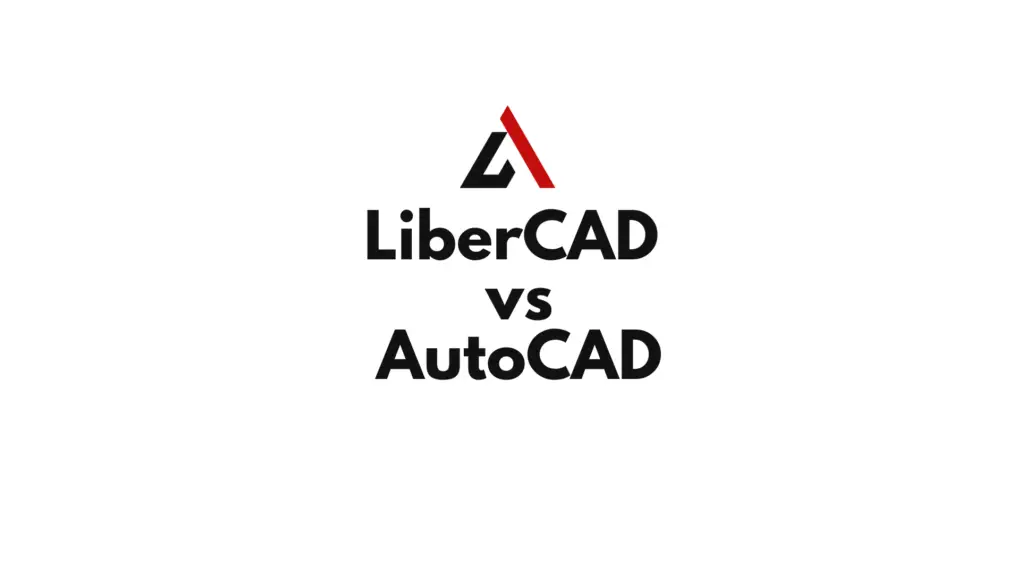Introduction
Professionals and hobbyists working on lightweight 2D CAD projects often seek efficient, cost-effective tools for drafting and design. While AutoCAD, developed by Autodesk, is the industry standard for 2D and 3D CAD, LibreCAD offers a free, open-source alternative specifically focused on 2D drafting. This article provides a detailed comparison of LibreCAD vs AutoCAD, analyzing their features, usability, and pricing to help you determine the best tool for your 2D CAD needs.
Table of Contents
Overview of LibreCAD vs AutoCAD
What is LibreCAD?
LibreCAD is a free, open-source 2D CAD software designed for drafting and technical drawing. It is lightweight and works across platforms, making it an excellent choice for hobbyists and small-scale projects.

Key Features:
- Fully open-source with community-driven development.
- Lightweight application with minimal hardware requirements.
- Support for DXF file format, ensuring compatibility with other CAD tools.
- Cross-platform compatibility (Windows, macOS, and Linux).
Best Suited For:
- Hobbyists, students, and small businesses needing a free 2D drafting tool.
- Lightweight drafting tasks without the need for advanced features.
What is AutoCAD?
AutoCAD is a professional-grade CAD software widely used for 2D drafting and 3D modeling in architecture, engineering, and manufacturing.
Key Features:
- Comprehensive 2D drafting and advanced 3D modeling tools.
- Industry-standard DWG and DXF file compatibility.
- Advanced customization with APIs, LISP, and .NET.
- Integration with other Autodesk products like Revit, Civil 3D, and Inventor.
Best Suited For:
- Professionals working on complex drafting and modeling projects.
- Teams requiring extensive collaboration and industry-standard deliverables.
Key Differences Between LibreCAD and AutoCAD
| Feature | LibreCAD | AutoCAD |
|---|---|---|
| Primary Use | Lightweight 2D drafting | 2D drafting and advanced 3D modeling |
| Pricing | Free, open-source | Subscription-only (~$1,865/year) |
| File Format Support | DXF only | DWG, DXF, DWF, and more |
| 3D Modeling | Not available | Comprehensive 3D modeling tools |
| Customization | Limited to basic scripting | Extensive customization with APIs, LISP, and .NET |
| Collaboration Tools | None | Cloud-based tools and Autodesk ecosystem |
| Learning Curve | Easier for beginners | Moderate to steep |
Advantages of LibreCAD for 2D CAD Projects
- Cost-Effective
LibreCAD is entirely free, making it an ideal choice for students, hobbyists, and small businesses working on budget-friendly projects. - Open-Source Flexibility
As open-source software, LibreCAD is constantly updated and improved by a global community of developers. - Lightweight Performance
LibreCAD runs efficiently on low-spec systems, ensuring accessibility for users with limited hardware resources. - Cross-Platform Compatibility
LibreCAD is compatible with Windows, macOS, and Linux, making it versatile for users across different operating systems.
Ideal Use Cases:
- Simple 2D drafting tasks like floor plans, schematics, or technical drawings.
- Projects where cost and hardware efficiency are critical.
- Users transitioning into CAD software without extensive training.
Advantages of AutoCAD for 2D CAD Projects
- Comprehensive Toolset
AutoCAD provides advanced tools for annotations, layering, and parametric constraints, making it suitable for complex workflows. - Industry Standard
AutoCAD’s DWG format is widely recognized, ensuring compatibility and trust in professional settings. - Integration with Autodesk Ecosystem
Seamlessly integrates with tools like Civil 3D and Revit, supporting multidisciplinary workflows and BIM integration. - Cloud-Based Collaboration
AutoCAD’s cloud features, including the AutoCAD Web and Mobile apps, enable remote collaboration and file sharing.
Ideal Use Cases:
- Large-scale architectural, engineering, and manufacturing projects.
- Teams requiring industry-standard deliverables and collaboration tools.
- Advanced drafting tasks involving parametric constraints and documentation.
When to Choose LibreCAD
- Cost Constraints: For users or teams needing a free solution for basic 2D drafting.
- Simple Workflows: For straightforward projects without advanced modeling or collaboration needs.
- Open-Source Enthusiasts: For users who prefer community-driven development and cross-platform compatibility.
When to Choose AutoCAD
- Industry Standards: For projects requiring DWG files and extensive documentation.
- Advanced Features: For workflows involving detailed drafting, 3D modeling, or BIM integration.
- Collaboration Needs: For teams working remotely or collaborating across Autodesk’s ecosystem.
Can LibreCAD and AutoCAD Work Together?
Yes, LibreCAD and AutoCAD can complement each other in specific workflows:
- File Sharing:
LibreCAD supports DXF files, which can be opened and edited in AutoCAD. However, LibreCAD does not support DWG files natively. - Drafting in LibreCAD, Refining in AutoCAD:
Users can start lightweight drafts in LibreCAD and transfer them to AutoCAD for advanced features or final documentation. - Cost Management:
Small teams can use LibreCAD for basic tasks while reserving AutoCAD for complex, multidisciplinary projects.
Comparison of Learning Curves
| Aspect | LibreCAD | AutoCAD |
|---|---|---|
| Ease of Use | Easier for beginners | Moderate, especially for 3D tools |
| Training Resources | Community-driven forums and tutorials | Extensive professional courses |
| Adoption Time | Faster for small projects | Longer for large, complex workflows |
Pricing Comparison
- LibreCAD:
- Free, open-source software with no licensing costs.
- AutoCAD:
- Subscription-only, starting at ~$1,865/year.
- Free trial available for limited use.
Conclusion
When comparing LibreCAD vs AutoCAD, the choice depends on the complexity of the project, budget, and specific requirements. LibreCAD is an excellent choice for students, hobbyists, and small businesses needing a free, lightweight 2D drafting tool. On the other hand, AutoCAD remains the industry standard for professionals handling large-scale, multidisciplinary projects requiring advanced tools, DWG compatibility, and collaboration capabilities.
For simple projects or users new to CAD, LibreCAD offers an accessible and cost-effective solution. However, for those seeking precision, versatility, and integration with industry workflows, AutoCAD is the superior choice.
FAQs
- Is LibreCAD better than AutoCAD for 2D drafting?
LibreCAD is better for simple, budget-friendly projects, while AutoCAD excels in complex drafting tasks. - Can LibreCAD open AutoCAD files?
LibreCAD supports DXF files but does not natively support DWG files without conversion. - Does LibreCAD support 3D modeling?
No, LibreCAD is limited to 2D drafting. For 3D modeling, AutoCAD or other CAD tools are required. - Is AutoCAD worth the cost compared to LibreCAD?
For professional workflows, industry standards, and advanced features, AutoCAD justifies its cost. For basic drafting needs, LibreCAD is a cost-effective alternative. - Can LibreCAD and AutoCAD be used together?
Yes, DXF files can be shared between the two, allowing collaboration on lightweight projects.