Autodesk Fusion 360 has long been a titan in the world of 3D modeling, celebrated for its powerful, integrated CAD, CAM, CAE, and PCB design platform. For years, it was the go-to choice for hobbyists, startups, and professionals alike. However, recent changes to its personal use license, coupled with its cloud-centric nature, have led many users to ask a critical question: is there a better fusion 360 alternative out there for my needs?
The answer is a resounding yes. The landscape of 3D modeling software is more diverse and powerful than ever before. Whether you’re a maker looking for robust free CAD software, a small business needing more control over your data, or an engineer seeking specialized features, a perfect replacement is waiting for you. This guide will navigate the crowded market, break down the top contenders, and help you choose the ideal software for your specific projects.
Table of Contents
Why Look for a Fusion 360 Alternative?
Before diving into the options, it’s essential to understand the motivations driving the search. While Fusion 360 is an excellent tool, several factors might make you consider switching.

The Shift in Personal Use Licensing
One of the biggest catalysts was Autodesk’s changes to the free personal use license. Key limitations now include:
- A cap of 10 active and editable documents.
- Removal of rapid prototyping features like 3D printing from certain file types.
- Limited file export options (no STEP, IGES, or SAT).
- No access to simulation, generative design, or advanced CAM features.
These restrictions can be a significant roadblock for serious hobbyists and makers who need more flexibility for their complex projects.
The Need for Offline Access and Data Ownership
Fusion 360 is fundamentally a cloud-based CAD platform. While this enables fantastic collaboration, it also means you need a stable internet connection to work effectively. For users who work on the go or have unreliable internet, this is a major drawback. Furthermore, storing proprietary designs on a third-party cloud raises data ownership and security concerns for many businesses, prompting them to seek desktop-based solutions.
Exploring Different Workflows and Specializations
Fusion 360 is a jack-of-all-trades, but sometimes you need a master of one. Some users might require more advanced CAM software capabilities, more robust finite element analysis (FEA) simulation tools, or a different approach to parametric modeling. An alternative might offer a more streamlined or powerful workflow for your specific niche, be it complex surfacing, sheet metal design, or architectural modeling.
Cost Considerations for Professionals
For commercial users, Fusion 360’s subscription cost, while competitive, is still a recurring expense. Some businesses prefer the predictability of a perpetual license, which many alternatives offer. Exploring the market can reveal a Solidworks alternative or other professional-grade tool that provides a better return on investment for your team.
Key Features to Consider in a CAD/CAM Software
When evaluating a fusion 360 alternative, it’s not just about replacing one program with another. It’s about finding the right tool for the job. Here are the critical features to compare:
- Modeling Paradigm: Do you need parametric modeling (history-based, dimension-driven), direct modeling (push-pull geometry), or mesh/sculpting tools? Most modern CAD combines these, but they often excel at one.
- Platform: Do you prefer the collaborative, accessible nature of cloud-based CAD, or the performance, security, and offline capability of a desktop application?
- Integrated CAM: If you do any CNC machining, having integrated CAM is a massive time-saver. Evaluate the sophistication of the toolpaths (2.5-axis, 3-axis, 5-axis) offered.
- Simulation & Analysis (CAE/FEA): For product design and engineering, the ability to run stress, thermal, and motion analyses is crucial for validating designs before manufacturing.
- File Compatibility: The software must be able to import and export common industry-standard files like STEP, IGES, DXF, and, for 3D printing, high-quality STL files.
- Learning Curve & Community: How easy is the software to learn? Is there a large, active community with plenty of tutorials and support forums? A strong community can be invaluable, especially for open-source options.
- Pricing Model: Understand the cost structure. Is it a monthly/annual subscription, a one-time perpetual license, or completely free? Be aware of any limitations in the free versions.
Top Fusion 360 Alternatives for Professionals & Businesses
For commercial users, the primary concerns are power, reliability, support, and workflow integration. Here are the top-tier alternatives.
Onshape: The True Cloud-Native Contender
Often seen as the most direct competitor, Onshape was built from the ground up as a fully cloud-based CAD software like fusion 360. It runs entirely in your web browser, requiring no installation.

- Pros:
- Excellent real-time collaboration and version control (like Google Docs for CAD).
- Runs on any device (Windows, Mac, Linux, Chromebook, mobile).
- Integrated PDM (Product Data Management) eliminates file management headaches.
- Robust parametric modeling feature set.
- Cons:
- Requires a constant internet connection.
- Can feel slower with extremely large assemblies compared to desktop software.
- The free plan makes all your documents public.
- Best For: Teams that prioritize collaboration, remote work, and multi-platform accessibility.
- The Verdict on Onshape vs Fusion 360: Onshape wins on pure-cloud collaboration and data management, while Fusion 360 offers a more integrated and mature CAM and CAE environment.
Solidworks: The Industry Standard Desktop Powerhouse
Solidworks is one of the most recognized names in the engineering software industry. It’s a robust, feature-rich desktop application trusted by millions of engineers for its performance and depth.

- Pros:
- Extremely powerful and mature feature set for modeling, simulation, and drawing creation.
- Vast ecosystem of add-ins and a huge professional user base.
- Excellent performance for large and complex assemblies.
- Available as a perpetual license.
- Cons:
- High upfront cost.
- Windows-only.
- Steeper learning curve than Fusion 360.
- Best For: Professional engineers and businesses that need a no-compromise, high-performance desktop solution and are invested in the Windows ecosystem.
Inventor: The Autodesk Family Alternative
For those who like the Autodesk ecosystem but need more power or a desktop-centric workflow, Inventor is the logical step up. It’s a professional-grade mechanical design package that integrates well with other Autodesk products.
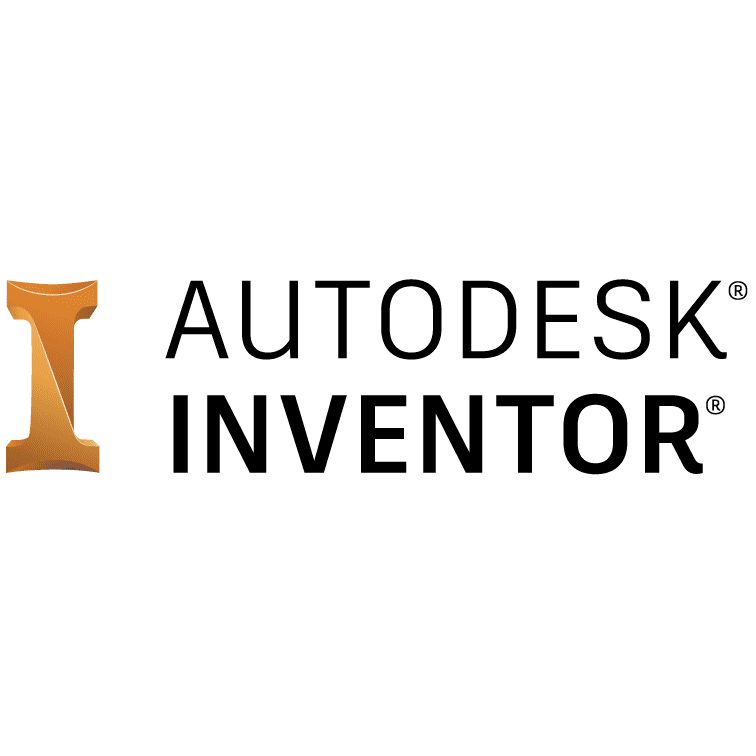
- Pros:
- Deeper and more specialized toolsets for mechanical design, sheet metal, and frame generation.
- Seamless integration with AutoCAD and other Autodesk software.
- Powerful simulation and large assembly management.
- Cons:
- Significantly more expensive than Fusion 360.
- Can be overly complex for users who don’t need its specialized features.
- Best For: Businesses already invested in the Autodesk ecosystem that have outgrown Fusion 360’s capabilities.
Best Free Fusion 360 Alternatives for Hobbyists & Makers
For the maker community, the price is a primary concern. Thankfully, there are several incredibly powerful and completely free CAD software options available.
FreeCAD: The Open-Source Powerhouse
FreeCAD is a parametric 3D modeler made primarily for designing real-life objects of any size. It’s open-source, highly customizable, and completely free forever, with no restrictions.

- Pros:
- Truly free and open-source, supported by a passionate community.
- Highly modular; you can add workbenches for specific tasks like CAM, architectural design, and FEA.
- Runs on Windows, Mac, and Linux.
- Works completely offline.
- Cons:
- Has a notoriously steep learning curve and a less polished user interface.
- The ‘topological naming problem’ can cause models to break during edits, though this is improving.
- Best For: Tinkerers, programmers, and hobbyists who value ultimate control, customization, and offline access, and are willing to invest time in learning.
Onshape (Free Plan): Collaborative CAD for the Public
Onshape’s free plan offers its full professional-grade CAD toolset with one major caveat: all documents you create are publicly accessible. This makes it the best free fusion 360 alternative for 3d printing if you plan to share your designs anyway.
- Pros:
- Access to the same powerful parametric modeling and assembly tools as the paid version.
- Excellent for collaborative open-source hardware projects.
- No software to install; just log in and start designing.
- Cons:
- Lack of privacy makes it a non-starter for any proprietary designs.
- Best For: Students, educators, and makers working on open-source projects who want a modern, cloud-based workflow.
Blender: The Artistic Modeling Alternative
It’s important to include Blender, but with a major clarification. Blender is not a traditional CAD program. It’s a direct/mesh modeling and sculpting tool, primarily for artistic applications like animation, visual effects, and game design. However, for creating organic shapes for 3D printing, it can be an excellent choice.

- Pros:
- Unparalleled freeform sculpting and mesh modeling capabilities.
- Massive, active community and endless free tutorials.
- Completely free and open-source.
- Cons:
- Not a parametric modeler; creating precise, dimension-driven parts is difficult and non-intuitive.
- Workflow is not geared towards mechanical design or manufacturing.
- Best For: Artists and designers creating organic, non-mechanical models, characters, and sculptures.
Feature Comparison Table
| Feature | Fusion 360 | Onshape | Solidworks | FreeCAD |
|---|---|---|---|---|
| Platform | Cloud-Hybrid (Desktop/Cloud) | Fully Cloud (Browser-based) | Desktop (Windows Only) | Desktop (Win/Mac/Linux) |
| Parametric Modeling | Yes | Yes | Yes | Yes |
| Integrated CAM | Yes (Advanced in paid version) | Via 3rd-party apps | Yes (Solidworks CAM) | Yes (Via ‘Path’ Workbench) |
| Free Version | Yes (Personal Use, limited) | Yes (Public Documents only) | No (Student/Maker versions exist) | Yes (Fully featured) |
| Price Model | Subscription | Subscription | Subscription or Perpetual | Free & Open Source |
What is a Good Replacement for Fusion 360 Personal Use?
This is a common question, and the answer depends on your biggest pain point with Fusion 360’s new limitations.
If your main goal is to create models for 3D printing and you don’t mind your designs being public, Onshape’s Free Plan is an outstanding choice. It provides a modern, powerful, and easy-to-learn parametric modeling environment that feels very similar to Fusion 360, and exporting STL files is simple.
If you need offline access, absolute data privacy, and unlimited private projects without paying a dime, FreeCAD is your champion. Be prepared to climb a steeper learning curve, but the power and freedom it offers are unmatched in the free software world. It is the definitive answer for the hobbyist CAD user who wants full control.
Beyond CAD: The Product Design Ecosystem
Choosing a fusion 360 alternative is about more than just the modeling tools. It’s about how it fits into your entire product design workflow. Modern manufacturing, often called Industry 4.0, relies on a seamless digital thread from concept to production. Consider how your chosen software handles:
- Version Control: How does the software manage design changes? Onshape’s built-in PDM is best-in-class, while desktop solutions often require a separate system.
- Collaboration: How will you share designs with partners or clients?
- Ecosystem Integration: Does it connect with other tools you use, like rendering software, slicers for 3D printing, or other engineering software?
Conclusion: Making the Right Choice for Your Needs
There is no single “best” fusion 360 alternative. The perfect choice is the one that aligns with your budget, your projects, and your philosophy on how software should work.
- For collaborative teams and cloud-first users, Onshape is a compelling replacement.
- For professional engineers needing maximum desktop power, Solidworks remains a top-tier industry standard.
- For hobbyists and makers seeking ultimate freedom and offline capability, FreeCAD is the undisputed open-source champion.
Don’t be afraid to experiment. The best advice is to download the free versions or start a trial of the top contenders on your list. Import one of your existing projects and see how it feels to work within a new environment. By testing them yourself, you can confidently select a tool that will not only replace Fusion 360 but empower you to design and create more effectively than ever before.
