Introduction
Building Information Modeling (BIM) has transformed the Mechanical, Electrical, and Plumbing (MEP) industry, allowing engineers to design, analyze, and coordinate MEP systems more efficiently than ever before. Traditional 2D drafting often led to clashes between HVAC, electrical, and plumbing systems, resulting in costly rework during construction.
With BIM for MEP, engineers can:
✅ Create intelligent 3D models with accurate mechanical, electrical, and plumbing components.
✅ Improve coordination between architectural, structural, and MEP teams.
✅ Detect clashes early to prevent costly changes during construction.
✅ Optimize energy efficiency and sustainability.
This article explores how BIM enhances MEP workflows, from design and simulation to clash detection and construction planning.
Table of Contents
What is BIM for MEP?
BIM for MEP is the application of Building Information Modeling (BIM) to design, analyze, and coordinate mechanical (HVAC), electrical, and plumbing systems within a digital 3D model. Unlike traditional 2D CAD drawings, BIM provides intelligent data-rich models that improve accuracy, efficiency, and collaboration.
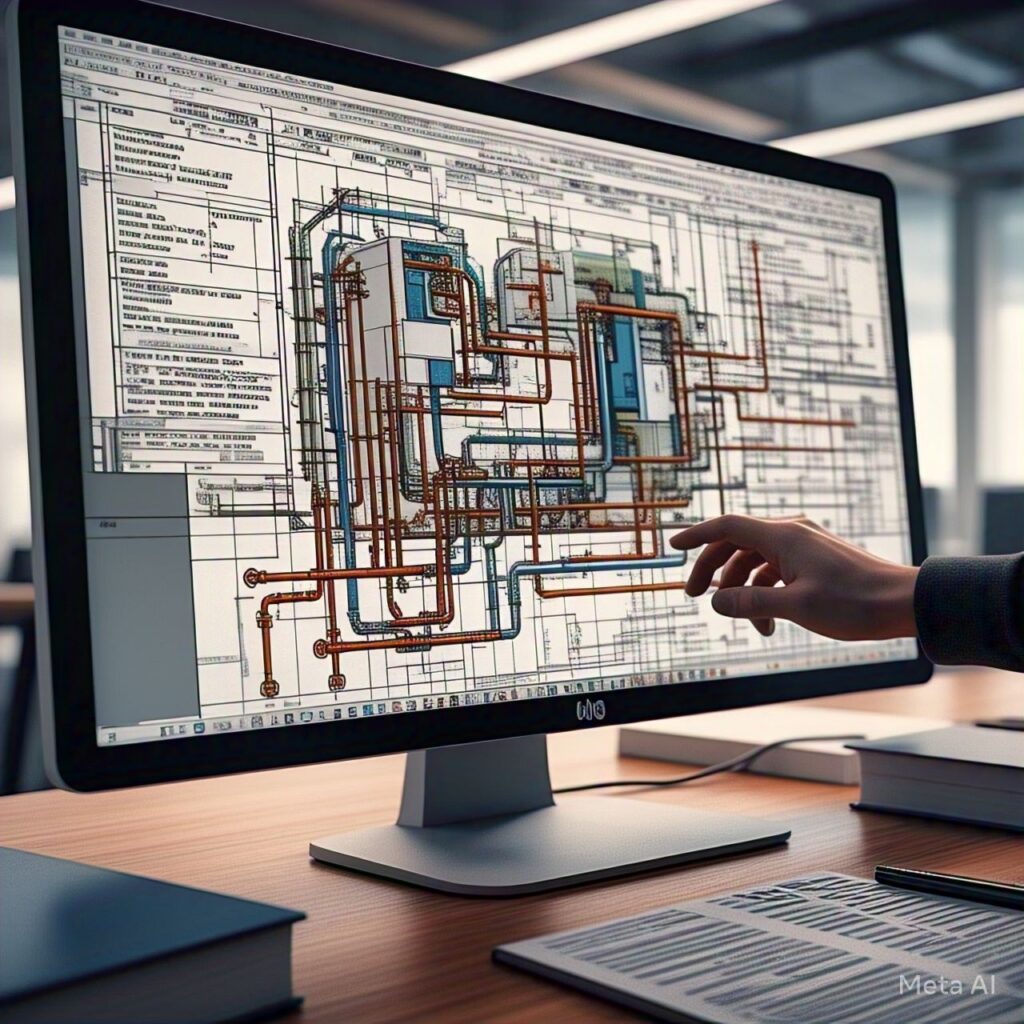
Key Components of MEP BIM
✔ Mechanical (HVAC Systems) – Ductwork, air handling units, ventilation, heating, and cooling systems.
✔ Electrical Systems – Wiring, lighting, transformers, fire alarms, power distribution, and circuiting.
✔ Plumbing Systems – Piping, water supply, drainage, sanitary systems, and gas distribution.
By using BIM software like Revit MEP, DDS-CAD, and Trimble Stabicad, engineers can optimize MEP designs, detect conflicts, and ensure smooth installation.
Benefits of BIM in MEP Design
1. Enhanced MEP Coordination & Collaboration
BIM improves multi-disciplinary coordination, ensuring that MEP systems are seamlessly integrated with architectural and structural elements.
- Reduces design conflicts between HVAC, plumbing, and electrical components.
- Facilitates teamwork among engineers, architects, and contractors in real time.
- Supports cloud-based collaboration through Autodesk BIM 360 and Trimble Connect.
👉 Example: An MEP engineer using Revit MEP can share models with the architectural team in BIM 360, ensuring ductwork does not clash with ceiling beams.
2. Clash Detection to Prevent Costly Rework
One of the biggest advantages of BIM for MEP is automated clash detection, which helps identify and resolve conflicts before construction begins.
- Detects collisions between MEP, structural, and architectural elements.
- Reduces costly field modifications and project delays.
- Allows visual inspection of clashes in 3D models.
👉 Example: A contractor using Navisworks Manage can detect interference between a ventilation duct and a plumbing pipe, resolving the issue before installation.
3. Automated MEP Calculations & Simulations
BIM software includes built-in engineering calculations that optimize HVAC loads, electrical distribution, and pipe sizing.
- Accurate duct and pipe sizing based on airflow and water pressure requirements.
- Energy simulations to improve HVAC efficiency.
- Automated electrical circuiting to prevent overloads.
👉 Example: A mechanical engineer using DDS-CAD can auto-calculate duct sizing, ensuring proper airflow in a commercial building.
4. Improved Sustainability & Energy Efficiency
BIM enables MEP engineers to design energy-efficient buildings by integrating:
- Heating and cooling load analysis.
- Renewable energy integration (e.g., solar panels, geothermal systems).
- Automated lighting simulations to optimize electricity consumption.
👉 Example: An engineer using Autodesk Insight can analyze HVAC energy efficiency and recommend sustainable improvements.
5. Faster Construction & Prefabrication of MEP Systems
BIM enables off-site prefabrication of MEP components, improving:
- Speed of construction by assembling HVAC, plumbing, and electrical units off-site.
- Accuracy by using pre-modeled BIM data for manufacturing.
- Waste reduction through optimized material usage.
👉 Example: A plumbing contractor using Trimble SysQue can create fabrication-ready MEP models, reducing installation time on-site.
BIM Workflow for MEP Design & Coordination
Step 1: 3D MEP Modeling
- Engineers create HVAC, electrical, and plumbing models in BIM.
- Tools Used: Revit MEP, DDS-CAD, MagiCAD
Step 2: Clash Detection & Coordination
- MEP systems are checked for collisions with architecture and structure.
- Tools Used: Navisworks Manage, Solibri Model Checker
Step 3: Performance Analysis & Simulations
- Engineers perform energy efficiency simulations and load calculations.
- Tools Used: Autodesk Insight, IESVE, Sefaira
Step 4: Construction Documentation & Fabrication
- BIM models generate shop drawings, schematics, and bills of materials.
- Tools Used: Revit MEP, Trimble SysQue
Step 5: On-Site Construction & Facility Management
- BIM data is used for installation, maintenance, and asset tracking.
- Tools Used: BIM 360, Digital Twin Platforms
Best BIM Software for MEP Engineering
| Software | Best For | Key Features | User Base |
|---|---|---|---|
| Revit MEP | Multi-discipline MEP modeling | Parametric modeling, clash detection | MEP Engineers, Contractors |
| DDS-CAD | HVAC, electrical, and plumbing design | Auto-sizing, OpenBIM compatibility | MEP Consultants, BIM Coordinators |
| Trimble SysQue | MEP fabrication & prefabrication | Construction-ready modeling | Contractors, Fabricators |
| MagiCAD | MEP calculations & BIM modeling | Load calculations, Auto-routing | Engineers, Designers |
| Navisworks Manage | Clash detection & coordination | Model aggregation, visual clash reports | BIM Managers, Contractors |
| IESVE | Energy simulation & HVAC optimization | Thermal load analysis, sustainability reports | Sustainability Engineers, Energy Analysts |
Future of BIM in MEP Engineering
1. Digital Twins for MEP Asset Management
- IoT-connected BIM models will enable real-time monitoring of HVAC, electrical, and plumbing systems.
2. AI & Machine Learning in MEP Design
- AI-powered MEP system optimization will help reduce energy consumption and improve efficiency.
3. Augmented Reality (AR) for MEP Installation
- AR will allow on-site technicians to visualize ductwork, wiring, and piping in real-world spaces.
4. Automated Prefabrication & Modular Construction
- BIM data will be used to pre-assemble MEP components off-site, reducing costs and construction time.
FAQs About BIM for MEP
1. How does BIM help MEP engineers?
BIM improves design accuracy, coordination, and clash detection, ensuring MEP systems integrate seamlessly with architecture and structure.
2. What is the best BIM software for MEP design?
Popular choices include Revit MEP, DDS-CAD, MagiCAD, and Trimble SysQue.
3. How does BIM improve energy efficiency in MEP systems?
BIM integrates HVAC simulations, daylight analysis, and renewable energy models, helping engineers optimize energy performance.
4. Can BIM be used for prefabricated MEP systems?
Yes, BIM enables MEP contractors to design, fabricate, and install modular components off-site, reducing construction time.
Conclusion
BIM is revolutionizing MEP design by improving efficiency, coordination, and sustainability. Whether optimizing HVAC systems, electrical layouts, or plumbing networks, BIM ensures faster, more accurate, and cost-effective MEP engineering.
If you’re in MEP engineering, adopting BIM software like Revit MEP, DDS-CAD, or Navisworks will streamline workflows and enhance project outcomes. 🚀

