Introduction
One of the biggest challenges in construction projects is design conflicts between architectural, structural, and MEP (Mechanical, Electrical, and Plumbing) systems. Building Information Modeling (BIM) solves this problem through BIM coordination and clash detection, allowing teams to identify and resolve issues before construction begins.
With BIM-based clash detection, construction professionals can:
✅ Detect and fix design conflicts before they cause costly rework.
✅ Improve coordination between architects, engineers, and contractors.
✅ Enhance project efficiency by reducing delays and minimizing errors.
✅ Optimize construction sequencing for a smoother workflow.
This article explores how BIM coordination and clash detection enhance construction quality, saving time, money, and resources.
Table of Contents
What is BIM Coordination?
Definition of BIM Coordination
BIM coordination is the process of integrating and aligning architectural, structural, and MEP models into a single, clash-free model. It ensures that all building components fit together correctly, preventing errors before construction begins.
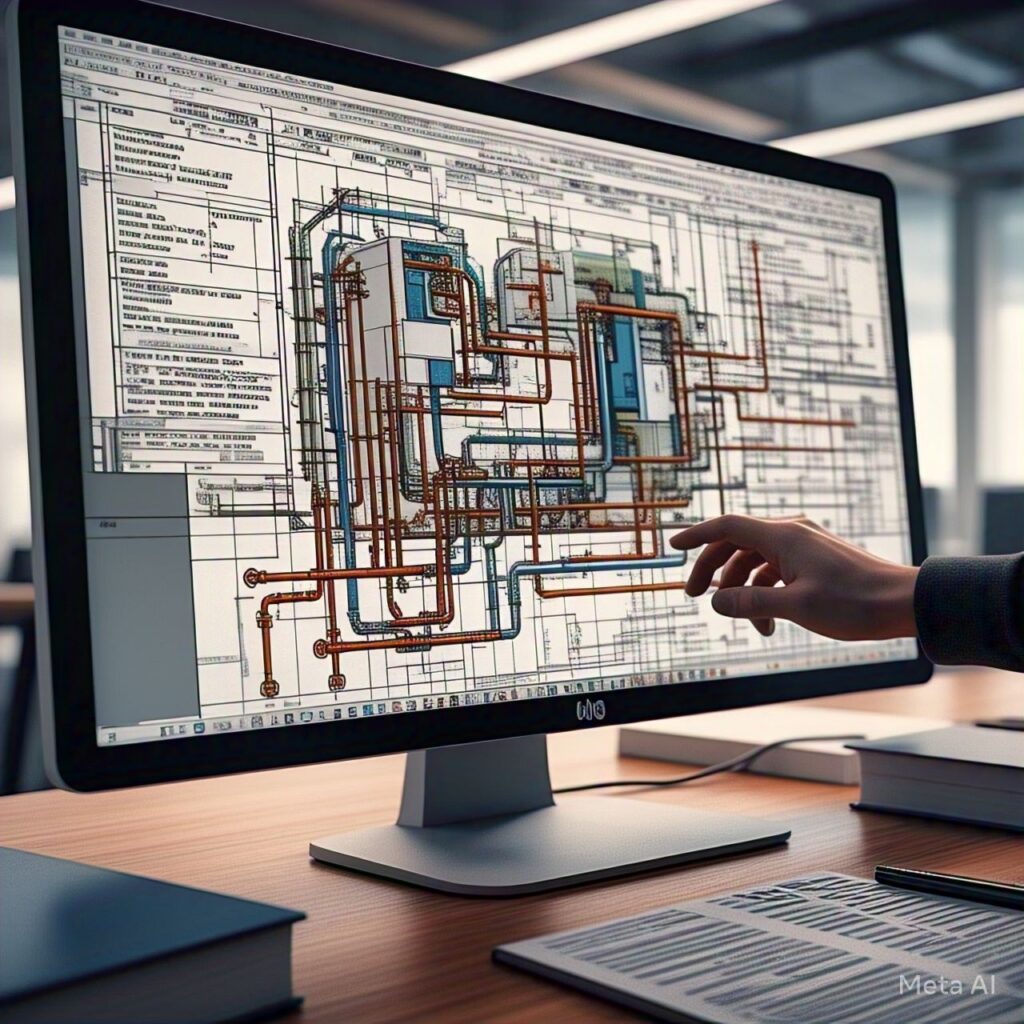
How BIM Coordination Works
BIM coordination involves:
- Combining multiple discipline models into a single federated BIM model.
- Identifying conflicts using clash detection software.
- Resolving design clashes by modifying affected components.
- Approving the final coordinated model for construction.
Types of BIM Coordination
✔ Architectural & Structural Coordination – Ensures that walls, columns, and beams align properly.
✔ Structural & MEP Coordination – Prevents HVAC ducts, plumbing, and electrical systems from interfering with structural elements.
✔ On-Site BIM Coordination – Uses Augmented Reality (AR) and Digital Twins for real-time verification.
👉 Example: A contractor using BIM 360 Coordinate can integrate Revit models from architects, engineers, and MEP teams, ensuring a clash-free design before construction.
What is BIM Clash Detection ?
Definition of BIM Clash Detection
Clash detection is a BIM process that automatically identifies conflicts between different building components within a 3D model. These clashes can occur between:
✅ Structural and MEP systems (e.g., ductwork passing through a beam).
✅ Electrical and plumbing systems (e.g., wiring interfering with pipes).
✅ Architectural and mechanical elements (e.g., walls obstructing HVAC vents).
Types of Clashes in BIM
1. Hard Clashes (Physical Conflicts)
- Two objects occupy the same space (e.g., a pipe running through a concrete beam).
- Detected using geometry-based clash detection tools.
2. Soft Clashes (Clearance Issues)
- Elements don’t physically collide but violate spacing requirements (e.g., insufficient space around HVAC ducts for maintenance access).
3. Workflow Clashes (Scheduling Conflicts)
- Construction sequencing conflicts (e.g., installing MEP components before structural framing).
- Addressed using 4D BIM scheduling tools.
👉 Example: A BIM manager using Navisworks Manage can detect a hard clash between steel reinforcement and plumbing pipes, resolving it before construction begins.
Benefits of BIM Coordination & Clash Detection
1. Reduces Rework & Construction Delays
- Detects conflicts early, preventing costly field modifications.
- Reduces construction downtime by resolving design issues in pre-construction.
- Speeds up approval processes with streamlined collaboration.
👉 Example: A construction firm using Solibri Model Checker can resolve clashes before material orders are placed, preventing expensive delays.
2. Improves Collaboration Between Stakeholders
- BIM provides a shared digital model, allowing teams to work together seamlessly.
- Cloud-based platforms like BIM 360 enable real-time clash resolution.
- Reduces miscommunication between architects, engineers, and contractors.
👉 Example: A BIM team using Trimble Connect can simultaneously review and modify models, ensuring better coordination between trades.
3. Enhances Construction Quality & Safety
- Prevents clashes that could cause structural weaknesses or hazardous conditions.
- Ensures proper spacing for fire safety, HVAC airflow, and electrical access.
- Reduces on-site risks by eliminating unnecessary rework and material handling.
👉 Example: A clash detection test in Autodesk Navisworks ensures that fire protection sprinklers are not obstructed by ceiling structures, enhancing safety compliance.
4. Optimizes Construction Costs & Materials
- BIM models provide accurate material quantities, reducing waste.
- Clash detection eliminates unnecessary construction delays, saving money.
- Prefabrication of MEP systems becomes more efficient with clash-free designs.
👉 Example: A contractor using Revit MEP and Navisworks can prefabricate ductwork off-site, ensuring that on-site installation is faster and error-free.
BIM Clash Detection & Coordination Workflow
Step 1: Model Integration (Federation)
- Import architectural, structural, and MEP models into a Common Data Environment (CDE).
- Tools Used: Navisworks, Solibri, BIM 360
Step 2: Clash Detection & Conflict Resolution
- Run automated clash detection tests to identify issues.
- Resolve hard clashes, soft clashes, and workflow clashes.
- Tools Used: Navisworks Manage, Solibri Model Checker
Step 3: Clash-Free Model Approval
- Review updated clash-free models with stakeholders.
- Generate construction-ready drawings and coordination reports.
- Tools Used: Revit, Tekla BIMsight
Step 4: Construction Execution & Quality Control
- Use Augmented Reality (AR) and Digital Twins for on-site verification.
- Implement BIM-based progress tracking and site coordination.
- Tools Used: Trimble XR10, BIM 360 Field
Best BIM Software for Coordination & Clash Detection
| Software | Best For | Key Features | User Base |
|---|---|---|---|
| Navisworks Manage | Clash detection & model aggregation | 4D scheduling, visual clash reporting | BIM Managers, Contractors |
| Solibri Model Checker | Rule-based clash detection | Advanced QA/QC compliance | BIM Coordinators, QA Teams |
| BIM 360 Coordinate | Cloud-based model collaboration | Real-time issue tracking, clash detection | Architects, Engineers |
| Tekla BIMsight | Structural & MEP coordination | Clash-free steel & concrete detailing | Structural Engineers, Contractors |
| Trimble Connect | Model sharing & collaboration | 3D issue tracking, AR integration | Contractors, Site Supervisors |
Future of BIM Coordination & Clash Detection
1. AI-Powered Clash Detection
- Artificial intelligence (AI) will automate conflict resolution suggestions.
2. Digital Twins for Live Clash Monitoring
- IoT sensors will track real-time clashes between existing structures and ongoing installations.
3. Augmented Reality (AR) for On-Site Clash Detection
- AR headsets will overlay BIM models onto real-world construction sites, allowing instant verification.
4. Generative Design for Clash-Free Models
- AI-driven BIM tools will suggest clash-free layouts automatically.
FAQs About BIM Coordination & Clash Detection
1. How does BIM help with clash detection?
BIM software detects design conflicts between different building systems, preventing errors before construction begins.
2. What is the best clash detection software?
Popular options include Navisworks Manage, Solibri Model Checker, and BIM 360 Coordinate.
3. How does clash detection reduce construction costs?
It prevents costly rework, material waste, and schedule delays caused by design errors.
4. Can BIM detect workflow clashes?
Yes, 4D BIM scheduling tools detect construction sequence conflicts.
Conclusion
BIM coordination and clash detection are essential for modern construction projects, ensuring error-free designs, smooth collaboration, and cost-effective execution. By using Navisworks, BIM 360, and Solibri, construction teams can eliminate design conflicts and optimize project delivery.
For contractors, engineers, and BIM managers, embracing clash detection workflows ensures better efficiency, reduced risks, and higher-quality construction. 🚀

