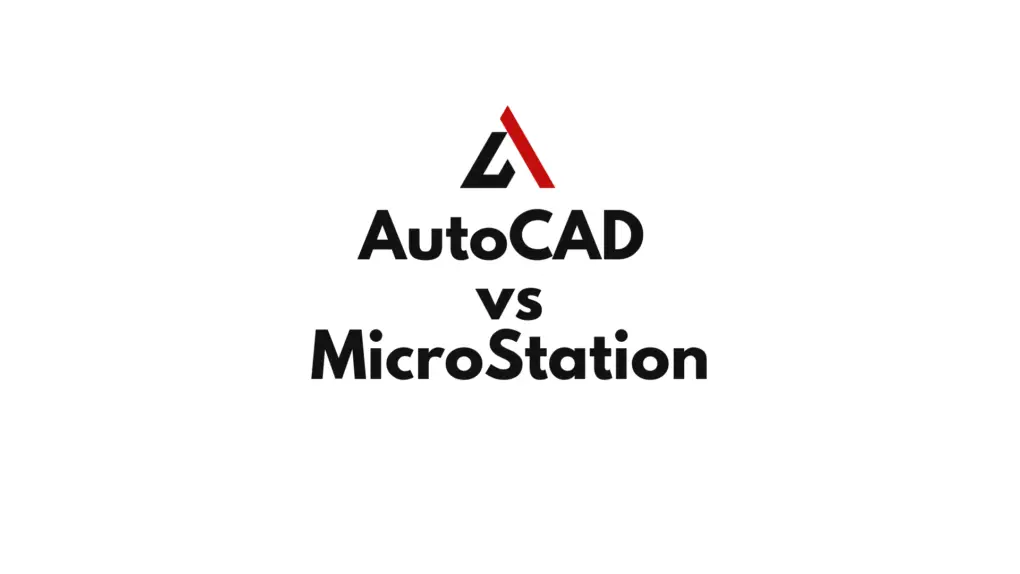Introduction
Infrastructure and civil engineering projects demand precision, efficiency, and robust CAD tools to manage complex workflows. AutoCAD and MicroStation are two of the most widely used CAD platforms in this domain, but they cater to different needs. AutoCAD is renowned for its versatility and global adoption, while MicroStation excels in handling large datasets and complex 3D modeling for infrastructure projects. This article compares AutoCAD vs MicroStation, evaluating their features, strengths, and applications to help professionals make an informed choice.
Table of Contents
Overview of AutoCAD vs MicroStation
What is AutoCAD?
AutoCAD, developed by Autodesk, is a leading CAD software for 2D drafting and 3D modeling used in various industries, including civil engineering, architecture, and mechanical design.
Key Features:
- Advanced tools for 2D drafting and annotation.
- Basic 3D modeling capabilities for conceptual designs.
- Industry-standard DWG and DXF file formats.
- Integration with other Autodesk tools like Civil 3D and Revit.
Best Suited For:
- Civil engineering designs that prioritize precise drafting and documentation.
- Projects requiring compatibility with widely used CAD standards.
What is MicroStation?
MicroStation, developed by Bentley Systems, is a high-performance CAD platform tailored for infrastructure design, civil engineering, and large-scale project management.

Key Features:
- Advanced 3D modeling for infrastructure and civil engineering.
- Handles large datasets and complex geometries with ease.
- Native DGN file format for high-performance workflows.
- Integration with Bentley’s suite of infrastructure tools like OpenRoads and OpenBuildings.
Best Suited For:
- Infrastructure projects like bridges, roads, railways, and utilities.
- Complex designs requiring superior data handling and visualization.
Key Differences Between AutoCAD and MicroStation
| Feature | AutoCAD | MicroStation |
|---|---|---|
| Primary Use | 2D drafting and basic 3D modeling | Infrastructure-focused 3D modeling |
| File Format | DWG, DXF | DGN, with DWG compatibility |
| Data Handling | Moderate for large datasets | Excellent for handling complex and large datasets |
| Collaboration | Cloud-based tools like AutoCAD Web App | Seamless integration with Bentley’s ProjectWise |
| Industry Focus | Multi-industry, including civil engineering | Infrastructure and civil engineering |
| Learning Curve | Moderate to steep, especially for 3D | Steeper due to specialized infrastructure tools |
| Pricing | Subscription-based (~$1,865/year) | Higher pricing tailored for enterprise use |
Advantages of AutoCAD for Civil Engineering and Infrastructure Projects
- Wide Adoption and Compatibility
AutoCAD’s DWG format is an industry standard, ensuring seamless collaboration across disciplines and geographies. - Versatility Across Industries
AutoCAD is used in a variety of fields, making it a flexible tool for multi-disciplinary projects. - Extensive Customization
With APIs and scripting options, AutoCAD allows users to tailor tools and automate workflows. - Integration with Civil 3D
AutoCAD integrates with Civil 3D, enabling advanced terrain modeling, grading, and alignment designs.
Ideal Use Cases:
- 2D drafting for construction plans and technical documentation.
- Preliminary 3D models for civil engineering projects.
- Designs requiring cross-platform compatibility with DWG-based software.
Advantages of MicroStation for Civil Engineering and Infrastructure Projects
- Superior 3D Modeling for Infrastructure
MicroStation handles large datasets and complex geometries, making it ideal for infrastructure projects like bridges, railways, and highways. - Scalable Data Management
Designed for enterprise-level projects, MicroStation excels in managing large datasets with precision and speed. - Integration with Bentley’s Tools
Seamless connectivity with Bentley’s ecosystem (e.g., OpenRoads, OpenBridge, and ProjectWise) ensures efficient workflows for infrastructure teams. - High-Performance Visualization
Advanced rendering and visualization tools allow for detailed presentations and simulations.
Ideal Use Cases:
- Large-scale infrastructure projects requiring detailed 3D models.
- Managing projects with multiple datasets and interdisciplinary collaboration.
- Visualization and analysis of complex civil engineering systems.
When to Choose AutoCAD
- Multi-Industry Use: When working on projects that span multiple industries, such as civil, architectural, and mechanical design.
- Standardized Deliverables: When DWG compatibility is essential for collaboration with clients or partners.
- Cost Considerations: For small to medium-sized firms needing a cost-effective CAD solution.
When to Choose MicroStation
- Large-Scale Infrastructure Projects: For projects involving complex geometries, large datasets, and interdisciplinary coordination.
- Integration with Bentley Tools: When leveraging Bentley’s suite of infrastructure tools is necessary.
- Advanced Visualization Needs: For high-quality presentations or simulations of infrastructure systems.
Can AutoCAD and MicroStation Work Together?
Yes, AutoCAD and MicroStation can complement each other in certain workflows:
- File Sharing:
MicroStation supports DWG and DXF formats, enabling collaboration between teams using AutoCAD. - Drafting in AutoCAD, Modeling in MicroStation:
Use AutoCAD for precise 2D drafting, then import the design into MicroStation for advanced 3D modeling. - Interdisciplinary Projects:
AutoCAD’s versatility and MicroStation’s infrastructure focus make them ideal for multi-disciplinary projects.
Comparison of Learning Curves
| Aspect | AutoCAD | MicroStation |
|---|---|---|
| Ease of Use | Moderate for drafting, steep for 3D | Steeper due to specialized infrastructure tools |
| Training Resources | Extensive professional tutorials | Fewer resources but highly focused on infrastructure |
| Adoption Time | Faster for general CAD users | Longer due to advanced features and tools |
Pricing Comparison
- AutoCAD:
- Subscription-based, starting at ~$1,865/year.
- Free trial available for limited use.
- MicroStation:
- Pricing tailored for enterprise needs, generally higher than AutoCAD.
- Contact Bentley Systems for specific pricing details.
Conclusion
When comparing AutoCAD vs MicroStation for civil engineering and infrastructure projects, the choice depends on project complexity, industry focus, and budget. AutoCAD offers a versatile, cost-effective solution for drafting and 3D modeling across multiple industries, while MicroStation’s strength lies in handling complex, large-scale infrastructure projects with precision and scalability. For many professionals, the decision may also depend on existing workflows, software compatibility, and the need for advanced tools like Bentley’s infrastructure ecosystem.
FAQs
- Which is better for civil engineering: AutoCAD or MicroStation?
AutoCAD is ideal for general civil engineering tasks and drafting, while MicroStation is better for large-scale infrastructure projects. - Can MicroStation handle DWG files?
Yes, MicroStation supports DWG and DXF files, ensuring compatibility with AutoCAD. - Is AutoCAD more cost-effective than MicroStation?
Yes, AutoCAD is generally more affordable, making it suitable for smaller firms or general-purpose CAD use. - What industries commonly use MicroStation?
MicroStation is widely used in infrastructure, civil engineering, and utilities. - Can AutoCAD and MicroStation be used together?
Yes, both tools can collaborate through compatible file formats like DWG and DXF.