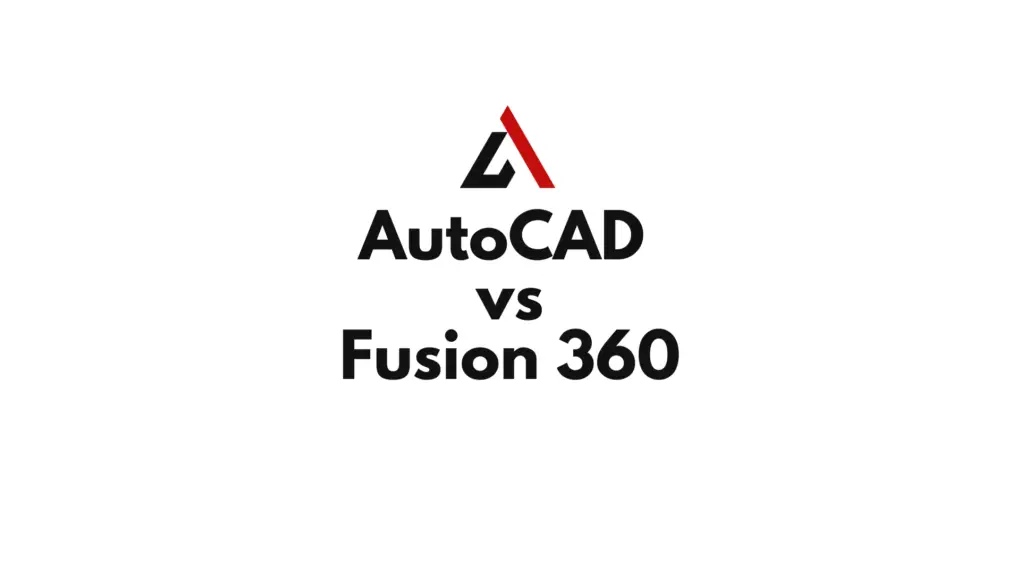Introduction
When it comes to product design and prototyping, selecting the right CAD tool can make all the difference. Both AutoCAD and Fusion 360, developed by Autodesk, are powerful tools for designers and engineers, but they serve different purposes. AutoCAD excels in 2D drafting and precise technical drawings, while Fusion 360 offers advanced 3D modeling, simulation, and cloud-based collaboration. This guide compares AutoCAD vs Fusion 360, helping you decide which tool aligns best with your product design needs.
Table of Contents
Overview of AutoCAD vs Fusion 360
What is AutoCAD?
AutoCAD is a professional CAD software widely used for 2D drafting, 3D modeling, and creating technical documentation.
Key Features:
- Advanced 2D drafting and annotation tools.
- Basic 3D modeling capabilities.
- Support for DWG and DXF file formats.
- Extensive customization through APIs and scripts.
Best Suited For:
- Architects, civil engineers, and mechanical designers requiring precise drafting and layouts.
What is Fusion 360?
Fusion 360 is a cloud-based CAD, CAM, and CAE tool designed for 3D modeling, simulation, and manufacturing workflows.
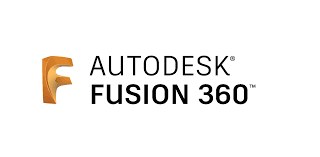
Key Features:
- Parametric and freeform 3D modeling tools.
- Built-in simulation and rendering capabilities.
- Cloud collaboration for real-time teamwork.
- CAM tools for generating CNC machining paths.
Best Suited For:
- Product designers, engineers, and manufacturers focused on prototyping and production.
Key Differences Between AutoCAD and Fusion 360
| Feature | AutoCAD | Fusion 360 |
|---|---|---|
| Primary Use | 2D drafting and basic 3D modeling | 3D modeling, simulation, and manufacturing |
| User Interface | Geared towards traditional CAD workflows | Modern interface optimized for 3D design |
| Collaboration | File-based sharing | Cloud-based real-time collaboration |
| Simulation | Limited | Advanced simulation tools for stress, heat, and motion analysis |
| Learning Curve | Moderate for 2D, steeper for 3D | Easier for beginners in 3D modeling |
| System Requirements | Runs on local systems | Cloud-based, lightweight for local systems |
Advantages of AutoCAD for Product Design
- Precision Drafting
AutoCAD offers unmatched precision for 2D layouts, technical drawings, and schematics, making it ideal for detailed planning. - Customizability
Create custom commands, tool palettes, and scripts to tailor workflows to specific project requirements. - File Compatibility
Supports DWG and DXF formats, ensuring seamless integration with other CAD tools and workflows. - Layer Management
Organize complex designs with layers, making it easier to focus on specific components during editing.
Ideal Use Cases:
- Designing technical blueprints and mechanical layouts.
- Preparing 2D sketches for initial prototyping.
- Creating site plans or architectural details as part of a broader product development process.
Advantages of Fusion 360 for Product Design
- Comprehensive 3D Modeling Tools
Fusion 360 combines parametric, freeform, and direct modeling approaches, enabling flexibility in complex designs. - Integrated Simulation and Analysis
Built-in tools allow you to test stress, heat distribution, and motion dynamics within your design, reducing physical prototyping costs. - Manufacturing Integration
Fusion 360 includes CAM tools to generate CNC machining paths, making it a one-stop solution for design-to-manufacturing workflows. - Cloud-Based Collaboration
Share projects with team members and clients for real-time feedback and updates.
Ideal Use Cases:
- Designing consumer products, machinery, or automotive components.
- Conducting simulations to validate designs before manufacturing.
- Creating prototypes for additive or subtractive manufacturing processes.
When to Choose AutoCAD
- 2D-Driven Workflows: Projects that require precise 2D layouts or schematic drawings.
- Compatibility Needs: When clients or collaborators rely on DWG files.
- Customization Requirements: Complex workflows requiring scripts or specialized toolsets.
When to Choose Fusion 360
- 3D-Driven Workflows: Projects focused on creating detailed 3D models and assemblies.
- Simulation and Testing: Designs requiring analysis for stress, motion, or heat before production.
- Integrated Manufacturing: When you need CAM tools to transition directly from design to manufacturing.
Can AutoCAD and Fusion 360 Work Together?
AutoCAD and Fusion 360 can complement each other in product design workflows:
- Importing 2D Drafts into Fusion 360
Use AutoCAD to create precise 2D sketches, then import them into Fusion 360 to build 3D models. - Exporting 3D Models to AutoCAD
Create complex 3D models in Fusion 360 and export them as DWG files for further detailing in AutoCAD. - Combining Strengths
Leverage AutoCAD’s drafting capabilities alongside Fusion 360’s 3D modeling and simulation tools for end-to-end project coverage.
Comparison of Learning Curves
| Aspect | AutoCAD | Fusion 360 |
|---|---|---|
| Ease of Use | Easier for 2D drafting | Easier for 3D modeling |
| Training Duration | Moderate for beginners, longer for advanced 3D tools | Shorter due to guided workflows |
| Community Resources | Extensive forums and tutorials | Large community and Autodesk support |
Pricing Comparison
- AutoCAD: Starts at $1,865/year, offering extensive drafting and modeling tools.
- Fusion 360:
- Free for personal and educational use.
- Commercial version costs $545/year, including all design, simulation, and CAM tools.
Conclusion
When comparing AutoCAD vs Fusion 360, the right choice depends on your specific needs. AutoCAD is ideal for 2D drafting and technical documentation, making it a staple for architects, engineers, and drafters. Fusion 360, with its comprehensive 3D modeling and manufacturing tools, is perfect for product designers, engineers, and prototyping teams. For many projects, using both tools together can provide the best results, combining AutoCAD’s precision with Fusion 360’s versatility.
FAQs
- Which is better for product design: AutoCAD or Fusion 360?
Fusion 360 is better for product design due to its advanced 3D modeling and simulation capabilities. - Can AutoCAD be used for 3D modeling?
Yes, AutoCAD supports basic 3D modeling, but it lacks the advanced features found in Fusion 360. - Is Fusion 360 free?
Fusion 360 offers a free version for personal and educational use, while the commercial version is subscription-based. - Do AutoCAD and Fusion 360 work together?
Yes, AutoCAD and Fusion 360 can complement each other by combining 2D drafting and advanced 3D modeling workflows. - What industries use AutoCAD and Fusion 360?
AutoCAD is used in architecture, civil engineering, and mechanical design, while Fusion 360 is popular in product design, prototyping, and manufacturing.