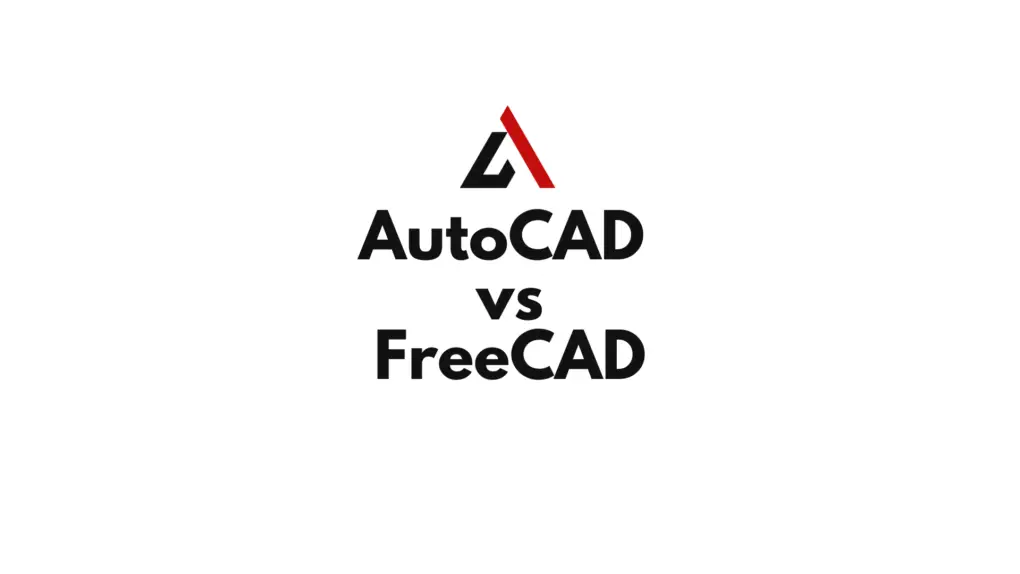Introduction
Choosing the right CAD software is crucial for professionals and hobbyists alike. While AutoCAD has long been a leader in the industry with its advanced capabilities, FreeCAD offers a free, open-source alternative for those on a budget or seeking more customization options. This article compares AutoCAD vs FreeCAD, analyzing their features, strengths, and suitability for different user needs, particularly for those seeking cost-effective or open-source CAD solutions.
Table of Contents
Overview of AutoCAD vs FreeCAD
What is AutoCAD?
AutoCAD, developed by Autodesk, is a powerful CAD tool used for precision 2D drafting and 3D modeling across industries like architecture, engineering, and manufacturing.
Key Features:
- Industry-leading tools for drafting and modeling.
- Extensive file compatibility, including DWG, DXF, and DWF.
- Advanced automation with APIs and scripting.
- Integration with other Autodesk tools like Revit and Civil 3D.
Best Suited For:
- Professionals handling complex, large-scale projects.
- Industries requiring standardized file formats and workflows.
What is FreeCAD?
FreeCAD is an open-source parametric CAD software designed for 3D modeling and basic drafting. It is free to use and supported by a global community of developers and users.

Key Features:
- Parametric modeling for design changes and iterations.
- Customizable workbenches tailored to specific design needs.
- Open-source nature for complete control and modification of the software.
- Support for various file formats, including STEP, STL, OBJ, and DXF.
Best Suited For:
- Hobbyists, students, and small businesses seeking a free CAD solution.
- Users requiring flexibility and customization in their CAD software.
Key Differences Between AutoCAD and FreeCAD
| Feature | AutoCAD | FreeCAD |
|---|---|---|
| Pricing | Subscription-based (~$1,865/year) | Free, open-source |
| Primary Use | Professional 2D drafting and 3D modeling | Parametric 3D modeling and basic drafting |
| Customization | Advanced, via APIs and scripting | Highly customizable (open-source) |
| File Compatibility | Extensive (DWG, DXF, DWF, etc.) | Moderate (STEP, STL, OBJ, DXF) |
| Learning Curve | Moderate to steep | Steep for beginners but flexible |
| Collaboration Tools | Cloud-based tools and integrations | Limited collaboration, community-driven |
Advantages of AutoCAD
- Industry Standard
AutoCAD is widely recognized and used, making it the go-to solution for professionals in architecture, engineering, and construction. - Precision Tools
AutoCAD excels in creating detailed technical drawings, schematics, and 3D models with high accuracy. - File Compatibility
Supports industry-standard file formats like DWG and DXF, ensuring seamless integration with other software. - Advanced Features
Offers parametric constraints, 3D rendering, and scripting for automating repetitive tasks.
Ideal Use Cases:
- Large-scale architectural and engineering projects.
- Complex mechanical design and documentation.
- Standardized workflows in professional environments.
Advantages of FreeCAD
- Cost-Effective
FreeCAD is completely free, making it an excellent choice for users on a tight budget or those exploring CAD as a hobby. - Open-Source Flexibility
Being open-source, FreeCAD allows users to modify the software to suit specific needs, with a strong community providing support and plugins. - Parametric Modeling
Features parametric design capabilities, enabling easy modifications by changing design parameters. - Lightweight and Versatile
Works well on various systems and supports multiple workbenches for tailored workflows, such as architecture, mechanical design, or 3D printing.
Ideal Use Cases:
- Hobbyist projects and small-scale designs.
- Educational use for learning CAD principles.
- Experimental projects requiring customization or non-standard workflows.
When to Choose AutoCAD
- Professional Standards: For industries that require precision, standardized formats, and extensive documentation.
- Complex Projects: For large-scale designs with multidisciplinary teams.
- Integration Needs: When integrating with other Autodesk products or tools is essential.
When to Choose FreeCAD
- Cost-Sensitive Users: For individuals or teams that need CAD software without the financial burden.
- Open-Source Enthusiasts: For users who value control over their tools and want to modify or extend functionality.
- Hobbyist and Experimental Projects: For small projects or designs that don’t require industry-standard deliverables.
Can AutoCAD and FreeCAD Work Together?
Yes, AutoCAD and FreeCAD can complement each other in certain workflows:
- File Sharing: Use formats like DXF, STEP, or STL to exchange files between the two tools.
- Drafting in AutoCAD, Modeling in FreeCAD: Begin with AutoCAD for precise 2D drafting and transfer designs to FreeCAD for parametric 3D modeling.
- Customization in FreeCAD, Documentation in AutoCAD: Use FreeCAD’s flexibility for experimental designs, then refine and document them in AutoCAD.
Comparison of Learning Curves
| Aspect | AutoCAD | FreeCAD |
|---|---|---|
| Ease of Use | Moderate for 2D drafting, steep for 3D | Steep for beginners, requires exploration |
| Training Resources | Extensive professional tutorials | Community-driven, less structured |
| Adoption Time | Faster for professionals | Longer for those new to parametric CAD |
Pricing Comparison
- AutoCAD:
- Subscription-based, starting at ~$1,865/year.
- Free trial available for limited use.
- FreeCAD:
- Completely free and open-source.
- No licensing costs.
Conclusion
When comparing AutoCAD vs FreeCAD, the right choice depends on your needs, budget, and expertise. AutoCAD is ideal for professionals handling large-scale projects and requiring industry-standard tools and precision. FreeCAD, on the other hand, offers a budget-friendly, open-source alternative suitable for hobbyists, students, and small businesses. For users with specific customization needs or those just starting with CAD, FreeCAD provides flexibility and accessibility. For those with high-end requirements and a need for standardized workflows, AutoCAD remains the gold standard.
FAQs
- Which is better for professional use: AutoCAD or FreeCAD?
AutoCAD is better for professional use due to its advanced features, precision, and industry-standard compliance. - Is FreeCAD suitable for 2D drafting?
Yes, FreeCAD supports basic 2D drafting, though it is primarily designed for 3D parametric modeling. - Can FreeCAD replace AutoCAD?
FreeCAD can replace AutoCAD for small projects or hobbyist needs, but it lacks the advanced features and standardization of AutoCAD. - Is FreeCAD truly free?
Yes, FreeCAD is completely free and open-source, with no licensing fees. - How do AutoCAD and FreeCAD handle file compatibility?
AutoCAD supports a wider range of file formats, while FreeCAD focuses on open formats like STEP, STL, and DXF.