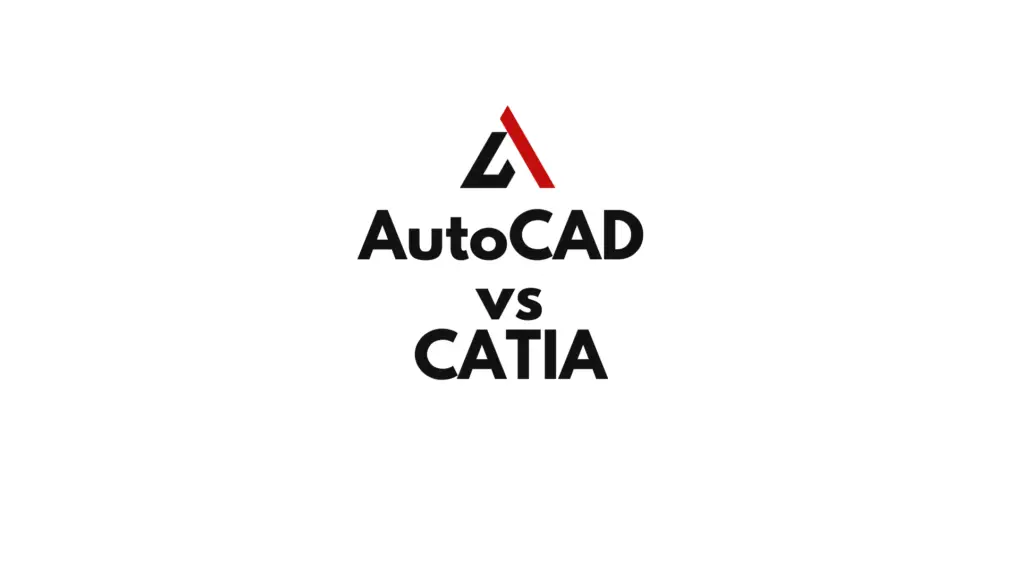Introduction
Designing complex systems in aerospace and automotive industries requires precision, advanced modeling tools, and seamless integration with manufacturing workflows. AutoCAD and CATIA are two industry-leading tools widely used for these purposes, but they cater to different needs and workflows. AutoCAD excels in 2D drafting and foundational 3D modeling, while CATIA offers unparalleled capabilities for advanced 3D modeling, simulation, and lifecycle management. This article dives into the comparison of AutoCAD vs CATIA, focusing on their applications in aerospace and automotive design.
Table of Contents
Overview of AutoCAD vs CATIA
What is AutoCAD?
AutoCAD, developed by Autodesk, is a versatile CAD tool for 2D drafting, 3D modeling, and documentation.
Key Features:
- Precision 2D drafting for technical schematics.
- Basic 3D modeling tools for conceptual designs.
- Widely used DWG and DXF file formats for compatibility.
- Customizable workspaces and scripting capabilities.
Best Suited For:
- Early-stage design and drafting of components.
- Simple mechanical layouts and site plans.
- Projects requiring standardized technical documentation.
What is CATIA?
CATIA (Computer-Aided Three-Dimensional Interactive Application), developed by Dassault Systèmes, is an advanced CAD/PLM (Product Lifecycle Management) tool designed for complex 3D modeling and simulation.

Key Features:
- Advanced parametric and freeform 3D modeling.
- Integrated simulation tools for stress, thermal, and motion analysis.
- Assembly management for complex systems.
- Lifecycle management tools for collaboration across design and manufacturing stages.
Best Suited For:
- Aerospace and automotive industries for complex component and system design.
- Large-scale projects involving multidisciplinary teams.
- Designs requiring extensive simulations and analysis before manufacturing.
Key Differences Between AutoCAD and CATIA
| Feature | AutoCAD | CATIA |
|---|---|---|
| Primary Use | 2D drafting, basic 3D modeling | Advanced 3D modeling, simulation, and PLM |
| Complex Assemblies | Limited capabilities | Designed for large, multi-part assemblies |
| Simulation Tools | Minimal | Comprehensive stress, thermal, and motion analysis |
| Learning Curve | Moderate for drafting, steep for advanced 3D | Steeper due to extensive functionality |
| Collaboration | File-based sharing | Cloud-based collaboration and PLM features |
| System Requirements | Lower | High-performance hardware required |
| Pricing | Subscription-based, moderate cost | High-cost licensing tailored for enterprises |
Advantages of AutoCAD for Aerospace and Automotive Design
- Precision Drafting:
AutoCAD excels in creating detailed 2D schematics, making it ideal for documenting technical specifications. - Simplicity and Accessibility:
With its intuitive interface and extensive training resources, AutoCAD is easier for beginners and small teams to adopt. - File Compatibility:
Supports widely used file formats like DWG and DXF, ensuring compatibility with other CAD tools. - Customizability:
Offers APIs and scripting capabilities for automating repetitive tasks or tailoring workflows.
Ideal Use Cases:
- Early-stage concept development for aerospace components.
- Layouts and schematics for automotive electrical systems.
- Standardized technical documentation for manufacturing.
Advantages of CATIA for Aerospace and Automotive Design
- Advanced 3D Modeling:
CATIA’s parametric tools allow for intricate component design, freeform surfaces, and complex assemblies. - Simulation and Validation:
Built-in analysis tools for stress, thermal, and motion testing reduce the need for physical prototypes. - Integration with PLM:
CATIA supports Product Lifecycle Management, streamlining collaboration between design, manufacturing, and quality control teams. - Industry-Specific Tools:
Modules tailored for aerospace and automotive design, including sheet metal design, composite material modeling, and aerodynamic simulations.
Ideal Use Cases:
- Designing jet engines, fuselage structures, or aerodynamic surfaces in aerospace.
- Developing car chassis, suspension systems, or interior components in automotive.
- Validating designs through extensive simulation and virtual testing.
When to Choose AutoCAD
- 2D-Driven Projects: When the focus is on drafting and creating technical schematics.
- Small-Scale Designs: For simpler components or systems that don’t require advanced modeling or simulation.
- Budget Constraints: AutoCAD is more cost-effective for smaller teams or individual designers.
- Cross-Industry Needs: For projects spanning architecture, civil engineering, and mechanical design.
When to Choose CATIA
- Complex Designs: When working on intricate components or large assemblies, such as aircraft systems or automotive powertrains.
- Simulation-Driven Workflows: For projects requiring detailed analysis before manufacturing.
- Enterprise Collaboration: Ideal for large teams needing integrated lifecycle management tools.
- Industry-Specific Modules: For designs involving composite materials, aerodynamics, or sheet metal.
Can AutoCAD and CATIA Work Together?
AutoCAD and CATIA can complement each other in certain workflows:
- Using AutoCAD for Initial Drafting:
Create detailed 2D schematics or layouts in AutoCAD, then import them into CATIA for advanced modeling and validation. - Exporting CATIA Designs for Documentation:
Export 3D models from CATIA as DWG files to finalize technical documentation in AutoCAD. - Combining Strengths:
Use AutoCAD’s simplicity for quick drafting and CATIA’s advanced features for detailed 3D modeling and simulation.
Comparison of Learning Curves
| Aspect | AutoCAD | CATIA |
|---|---|---|
| Ease of Use | Moderate for 2D, steeper for 3D | Advanced, requiring extensive training |
| Training Resources | Widely available | Industry-specific training often required |
| Adoption Time | Faster for smaller projects | Longer due to advanced capabilities |
Pricing Comparison
- AutoCAD: Starts at ~$1,865/year, offering 2D and basic 3D tools.
- CATIA: High-cost licensing based on modules and user roles, tailored for enterprises.
Conclusion
When comparing AutoCAD vs CATIA for aerospace and automotive design, the choice depends on project complexity and workflow needs. AutoCAD is a versatile and cost-effective solution for 2D drafting, smaller projects, and cross-industry applications. CATIA, with its advanced 3D modeling, simulation, and lifecycle management tools, is the go-to platform for designing and validating complex systems in aerospace and automotive industries. For many enterprises, using both tools together can create a seamless design-to-production workflow.
FAQs
- Which is better for aerospace design: AutoCAD or CATIA?
CATIA is better for aerospace due to its advanced modeling, simulation, and lifecycle management tools. - Can AutoCAD handle complex 3D models?
AutoCAD supports basic 3D modeling but lacks the advanced features needed for complex designs. - Is CATIA worth the cost for automotive design?
Yes, for enterprises working on large-scale automotive projects requiring advanced modeling and validation, CATIA is invaluable. - How can AutoCAD and CATIA be used together?
Use AutoCAD for drafting and early-stage designs, then import the data into CATIA for detailed 3D modeling and analysis. - What industries commonly use AutoCAD and CATIA?
AutoCAD is widely used in architecture, engineering, and manufacturing, while CATIA dominates aerospace, automotive, and high-tech industries.