Introduction
AutoCAD is a highly versatile and widely-used design software that supports a variety of file formats. Understanding these file types is essential for architects, engineers, and designers who need to manage projects efficiently and share their work with others. Whether you’re drafting detailed plans, exporting designs for fabrication, or setting up reusable templates, knowing the differences between common AutoCAD file types like DWG, DXF, and DWT can streamline your workflow and improve collaboration. This article will provide a comprehensive guide to the most common AutoCAD file types, explaining their uses and how to choose the right format for your needs.
Table of Contents
Why Are AutoCAD File Types Important?
AutoCAD file types are critical for various reasons, including:
- Compatibility: Certain file formats are more compatible with specific software or hardware systems, such as CNC machines, 3D printers, or CAD viewers.
- Efficiency: Some formats, like templates, can be reused to standardize workflows and save time.
- Data Preservation: Choosing the correct file type ensures that the data integrity and details of your design are preserved, including dimensions, layers, and annotations.
Understanding AutoCAD file types is like knowing the different tools in a craftsman’s toolbox—each one has a specific purpose, and using the right one leads to better results.
Common AutoCAD File Types
Here are the most commonly used file types in AutoCAD:
1. DWG (Drawing) Files
The DWG file format is the native file format for AutoCAD. Introduced in 1982, DWG (short for “drawing”) is one of the most widely used CAD formats and is supported by numerous CAD programs aside from AutoCAD itself.
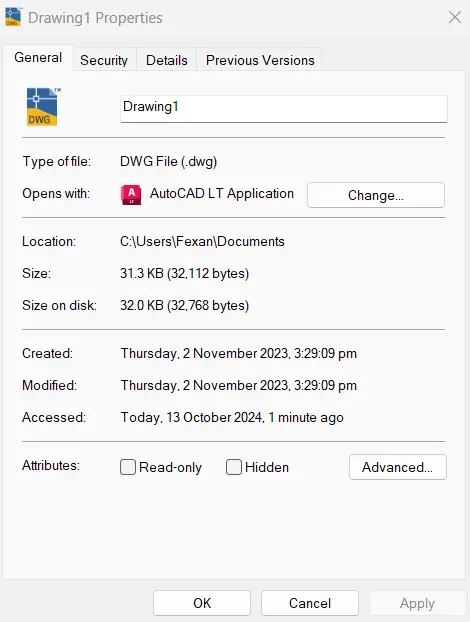
- Uses:
DWG files are used to store 2D and 3D design data, including vector information, metadata, layers, dimensions, and object properties. They are commonly used for architectural plans, engineering schematics, and mechanical parts designs. - Advantages:
- High Data Fidelity: DWG files store detailed information, ensuring the accuracy and integrity of the design.
- Compatibility: Widely supported by other design and viewing software, making it easier to collaborate.
- Multi-Purpose: Can be used for both 2D and 3D designs, making it the go-to format for complex projects.
- Best For:
DWG files are ideal for sharing detailed drawings with clients, contractors, or other designers who need the full depth of the project’s data.
2. DXF (Drawing Exchange Format)
DXF (Drawing Exchange Format) is another popular AutoCAD format developed by Autodesk to allow data interoperability between AutoCAD and other CAD software. It’s essentially a text-based version of a DWG file.
- Uses:
DXF files are used to exchange drawings between different CAD systems, especially when collaborating with others who may not be using AutoCAD. DXF is also used in applications like CNC machining and 3D printing because it translates geometric data into machine-readable formats. - Advantages:
- Cross-Platform Compatibility: DXF files are supported by most CAD programs, making it easier to share designs across platforms.
- Readable Format: Unlike DWG, which is binary, DXF is text-based, making it easier for other software to parse and modify.
- Industry Standard: DXF is an industry standard for data exchange in fields like manufacturing, where designs need to interface with different machines and systems.
- Best For:
DXF files are best used for exchanging 2D drawings between different CAD platforms or for sending designs to CNC machines and 3D printers.
3. DWT (Drawing Template)
DWT files are template files in AutoCAD. These files store predefined settings such as unit types, layers, dimension styles, and title blocks, which can be reused across different projects.
- Uses:
DWT files are used as a starting point for new drawings, saving time by eliminating the need to set up frequently used parameters from scratch. They ensure consistency across multiple drawings within the same project or organization. - Advantages:
- Standardization: Templates ensure that every drawing in a project adheres to the same standards, including units, annotations, and layer setups.
- Efficiency: Saves time by reducing repetitive setup tasks. You can start drawing immediately with all the necessary settings already in place.
- Reusability: One template can be used for multiple projects, making it easier to maintain consistency across all work.
- Best For:
DWT files are perfect for architects, engineers, or designers who work on multiple similar projects and want to maintain a consistent standard.
4. BAK (Backup File)
A BAK file is automatically created by AutoCAD when you save a drawing. It acts as a backup for the previous version of the DWG file, allowing you to recover data if your primary file is corrupted or lost.
- Uses:
BAK files are used for data recovery in case of accidental deletion or corruption of the DWG file. By renaming the extension from .bak to .dwg, you can open the backup file as a standard drawing. - Advantages:
- Data Security: Automatically created backups protect your work from unexpected data loss.
- Easy Recovery: Simple to restore the last saved version of your file.
- Best For:
BAK files are essential for anyone working on large or complex designs where data loss could be costly.
5. DWF (Design Web Format)
DWF is a compressed format used for viewing and sharing AutoCAD files without giving access to the original DWG. This format is typically used when you need to share a design for review or markup but don’t want the recipient to edit the original file.
- Uses:
DWF files are used for publishing and sharing designs, often for client presentations, reviews, or collaboration where editing isn’t required. The recipient can view, measure, or mark up the design without altering the original. - Advantages:
- Lightweight: DWF files are much smaller than DWG files, making them easier to share via email or online.
- Read-Only: Protects the integrity of your original design while allowing others to view or annotate it.
- High Detail: Despite being compressed, DWF files maintain a high level of detail, making them ideal for detailed reviews.
- Best For:
DWF files are ideal for sharing designs with clients or collaborators who only need to review or comment on the project without making direct changes.
6. PDF (Portable Document Format)
AutoCAD allows users to export drawings as PDF files, which can be viewed and shared easily across platforms. PDF files are not editable in AutoCAD but can be used for presentations, reviews, and printing.
- Uses:
PDFs are widely used for distributing read-only versions of designs. You can export detailed views, plans, sections, or entire project layouts in a universally readable format. - Advantages:
- Universal Compatibility: PDF files can be viewed on virtually any device, making them perfect for client reviews or presentations.
- High Resolution: AutoCAD-generated PDFs maintain high-quality vector data, which ensures clarity when zooming in on details.
- Secure: Since PDFs are read-only, they prevent accidental edits to the design.
- Best For:
PDF files are ideal for presenting designs to clients, contractors, or stakeholders who don’t need to edit the drawings.
Other AutoCAD File Types
- SV$ (Autosave Files): AutoCAD creates autosave files (SV$) at regular intervals. These files can be used to recover work if AutoCAD crashes unexpectedly.
- CTB/STB (Plot Style Files): These files control how drawings are plotted or printed, specifying line thicknesses, colors, and other output parameters.
- PC3 (Plotter Configuration Files): PC3 files store settings for printers or plotters, helping ensure consistent output across different devices.
Choosing the Right AutoCAD File Type
The choice of file type depends on the purpose of the project, who you’re collaborating with, and the level of detail needed. Here’s a quick reference:
| File Type | Best For |
|---|---|
| DWG | Detailed designs, sharing editable drawings |
| DXF | Cross-platform collaboration, CNC machining |
| DWT | Standardizing project templates for efficiency |
| BAK | Backup and data recovery |
| DWF | Sharing read-only designs for review |
| Present |
Conclusion
AutoCAD offers a wide variety of file types, each serving a specific purpose in the design process. Understanding the distinctions between DWG, DXF, DWT, and other file formats allows you to optimize your workflow, maintain data integrity, and collaborate effectively with others. Whether you’re creating detailed architectural plans, sharing designs with non-AutoCAD users, or preparing templates for future projects, knowing when and how to use each file type is key to becoming a proficient AutoCAD user.
FAQs
- What is the difference between DWG and DXF?
DWG is AutoCAD’s native file format, storing detailed design data. DXF is an open-source format designed for sharing designs between different CAD programs. - How can I use DWT files in AutoCAD?
DWT files are templates that contain preset settings like layers and units. Use them to start new projects with consistent parameters. - What is a BAK file in AutoCAD?
A BAK file is an automatic backup created when saving a DWG file. It stores the previous version of the drawing in case you need to recover it. - When should I use a DWF file?
Use DWF files for sharing design data with clients or stakeholders who need to view the design but don’t require access to the original editable file. - Can AutoCAD export files to PDF?
Yes, AutoCAD can export drawings as PDFs, making it easy to share designs for review or printing without providing access to the DWG file

